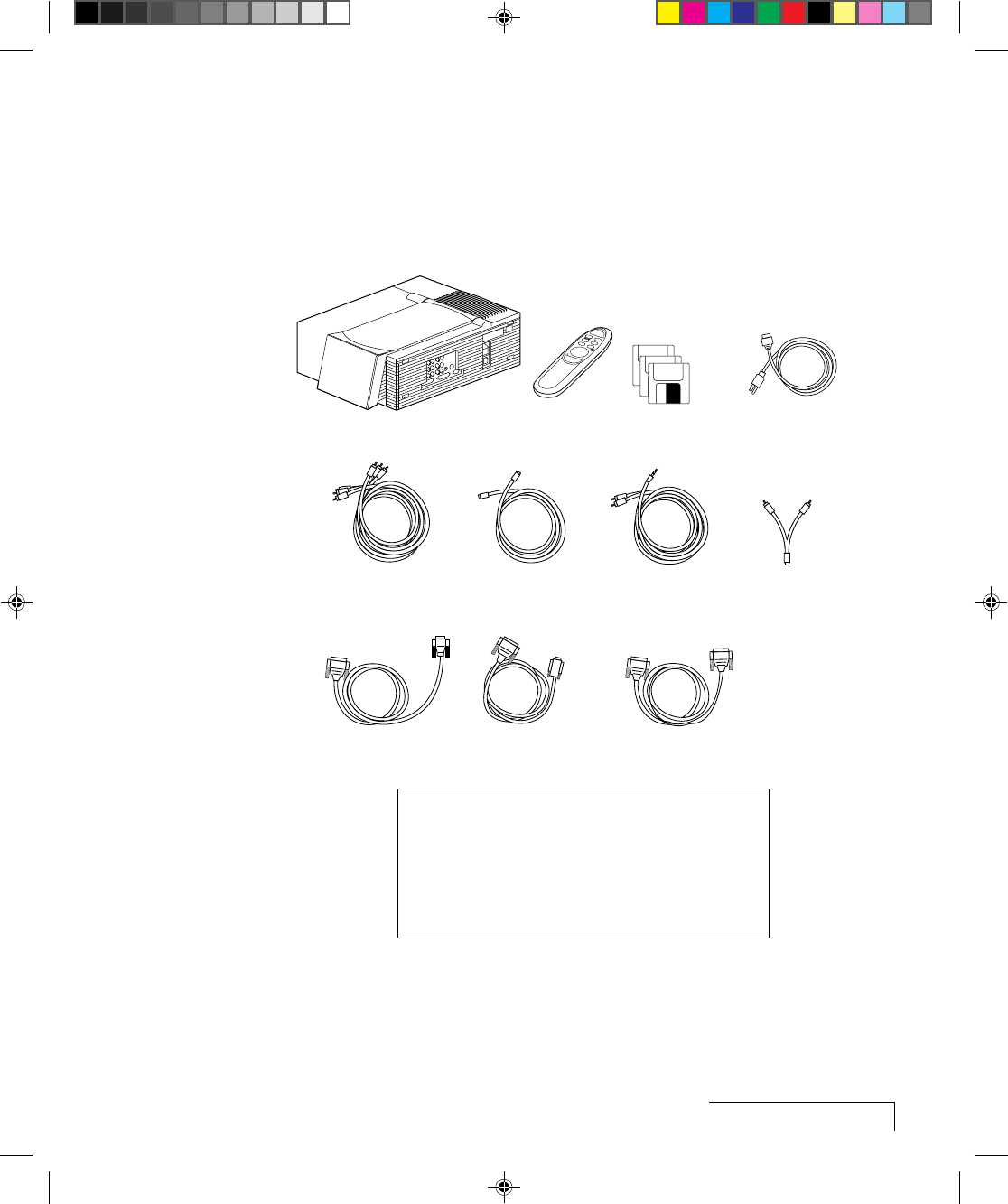
Introducing the DP9100
i-3
WHAT’S IN THE BOX?
After you open the box and remove the projector and the
shrink-wrapped accessory packs, make sure you have all of the items shown
below.
Proxima Desktop
Projector 9100
Remote Control
(A95)
Power Cord
(C1002–10)
VGA to LCD Cable
(C800-6)
Macintosh to LCD
Cable (C802-6)
Also included but not shown:
• MAC to LCD Adapter (C804)
• SGI to LCD Cable and Adapter (C943-6 and C947-12)
• DEC 3C3 to LCD Cable and Adapter (C948-6 and C947-10)
• MAC (C470-6) and PC (C936-6) Serial Cables (included with remote)
• (2) AAA Alkaline Batteries
• User's Guide
• Product Registration Card
• European (C1001-10), U.K. (C1004-10), and
Italian (C1003-10) power cords
Composite
Video/Audio Cable
(C497-6)
S-Video Cable
(C466-6)
Computer Audio
Cable (C498-6)
Mini-jack to RCA
Cable Adapter (C5105)
VOLUME
PROXIMA
®
MUTE
MENU
SETUPSOURCE
PROG 2PROG 1
–+
13C3 to LCD Cable
(C801-6)
Cyclops F/X Disks
(A50 F/X)
Figure i-2, Items included with the Desktop Projector 9100


















