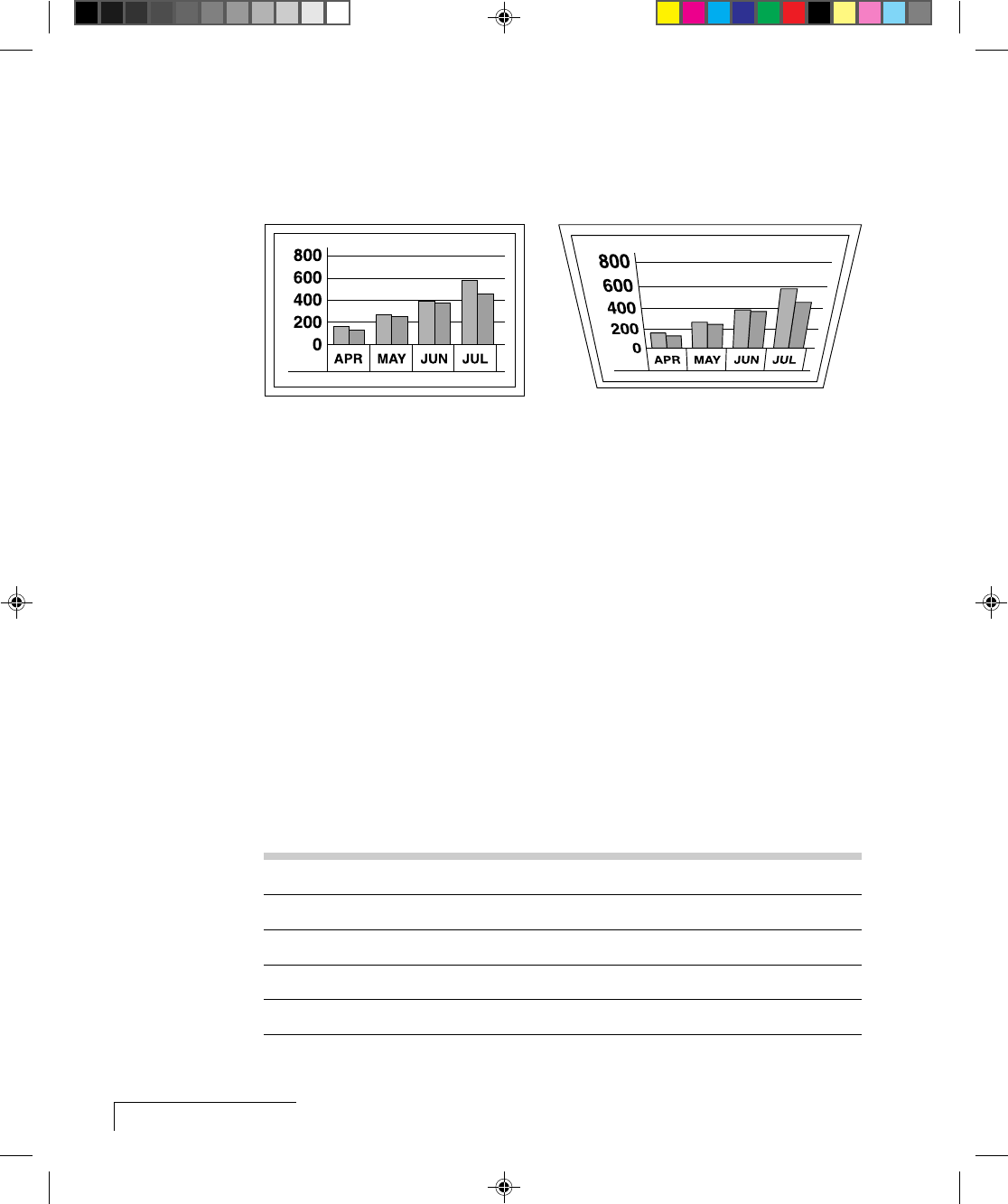
1-24
Chapter One
Correcting keystoning
The normal projected image will have a rectangular shape. An image is
keystoned when it appears trapezoidal.
Figure 1-30, Normal image vs. keystoned image
Keystoning occurs when the front of the projector is not perpendicular to
the projection screen (the vertical plane) or when the projector is not
parallel to the floor (the horizontal plane). Keystoning can also occur when
the projector is tilted sideways.
To correct keystoning, make sure that the projector is at a right angle to the
projection screen in the horizontal plane (see Figure 1-30).
To project images high enough for the entire audience to view, the DP9100
has a built-in 4.5-degree correction for keystoning.
Image size
The size of the projected image depends on the distance between the
projector lens and the projection screen. This table shows the projected
image size, measured diagonally, based on this distance.
DISTANCE FROM SCREEN DIAGONAL IMAGE SIZE
4 ft/1.2 m 46 inches
6 ft/1.8 m 69 inches
8 ft/2.4 m 92 inches
10 ft/3.0 m 115 inches
12 ft/3.6 m 138 inches


















