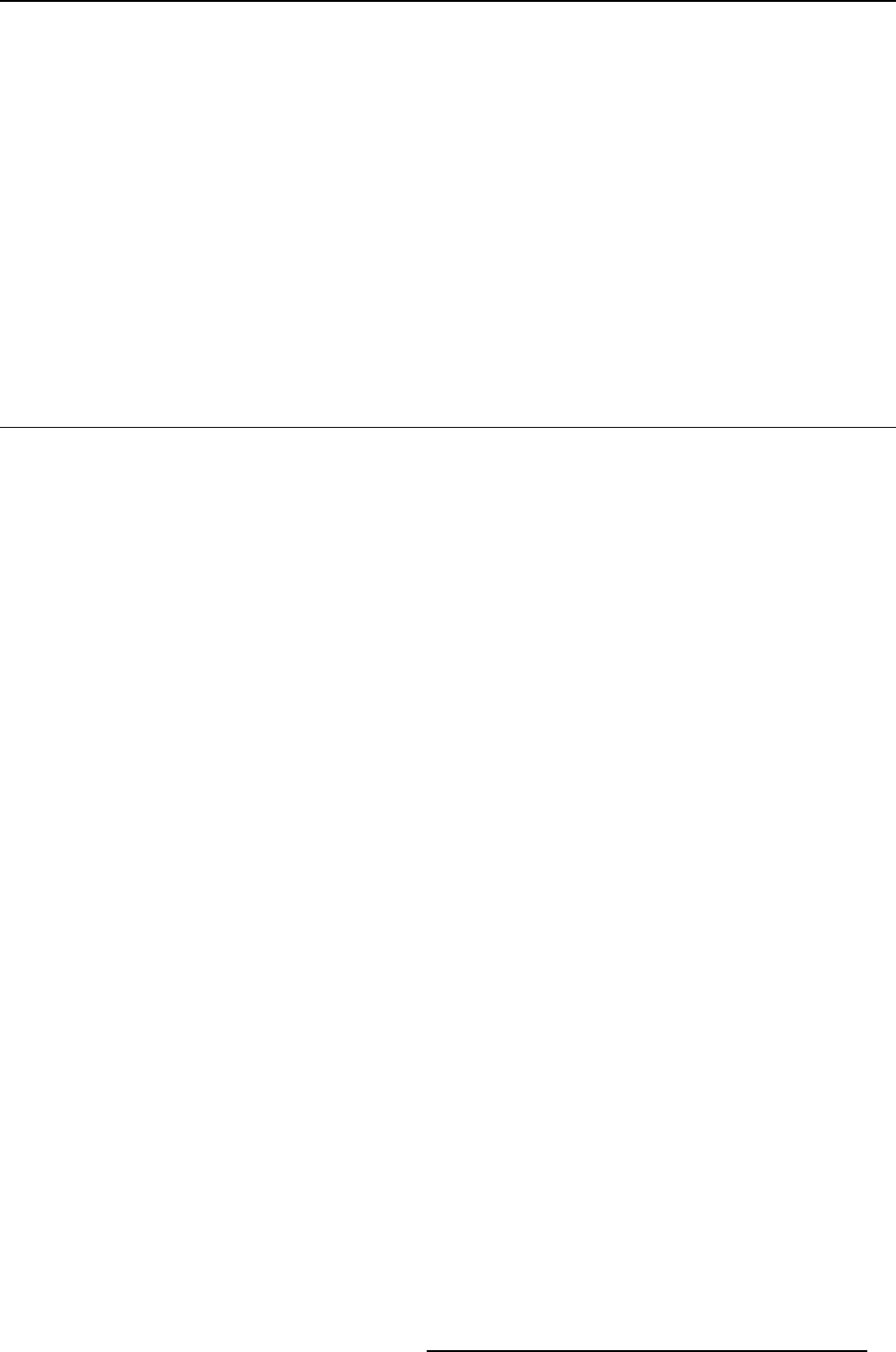
2. Installation
2. INSTALLATION
Overview
• General requirements
• Free download of Projector Toolset
• Projector Toolset installation
•Startingup
• Manual installation of a device plug-in
• Uninstall Projector Toolset
• About this manual
2.1 General requirements
Before you begin
It assumes you are familiar with the Windows operating system at your site.
System requirements for Microsoft Windows
Minimum hardware specifications :
• PC Pentium III or equivalent, 1 GHz
•512MBRAM
• Free hard disk space: 80 MB
• XGA resolution (1024 x 768)
• Serial communication port and/or Ethernet connection
Software
• Windows 2000, Windows XP Home or Windows XP Professional (recommended)
Recommended hardware specifications :
• PC Pentium IV or equivalent, 2.4 GHz
•512MBRAM
• 140 MB hard disk free space
• SXGA resolution (1280 x 1024) with 32 MB video memory
• Serial communication port
• Ethernet connection
System requirements for Linux
Software
• Any Linux distribution that supports Sun’s Java Runtime Environment v1.5.0 (RedHat 9.0, SuSe 8.2,
Debian/Ubuntu, Mandriva, ...)
Check out the documentation of your favorite distribution to find out if Jav
a 1.5 is supported.
Minimum hardware specifications
• PC Pentium III or equivalent, 1 GHz
•512MbRAM
• Freeharddiskspace:100MB
• XGA resolution (1024 x 768)
• Ethernet connection (serial connection is not supported)
R59770183 PROJECTOR TOOLSET 15/07/2009
7


















