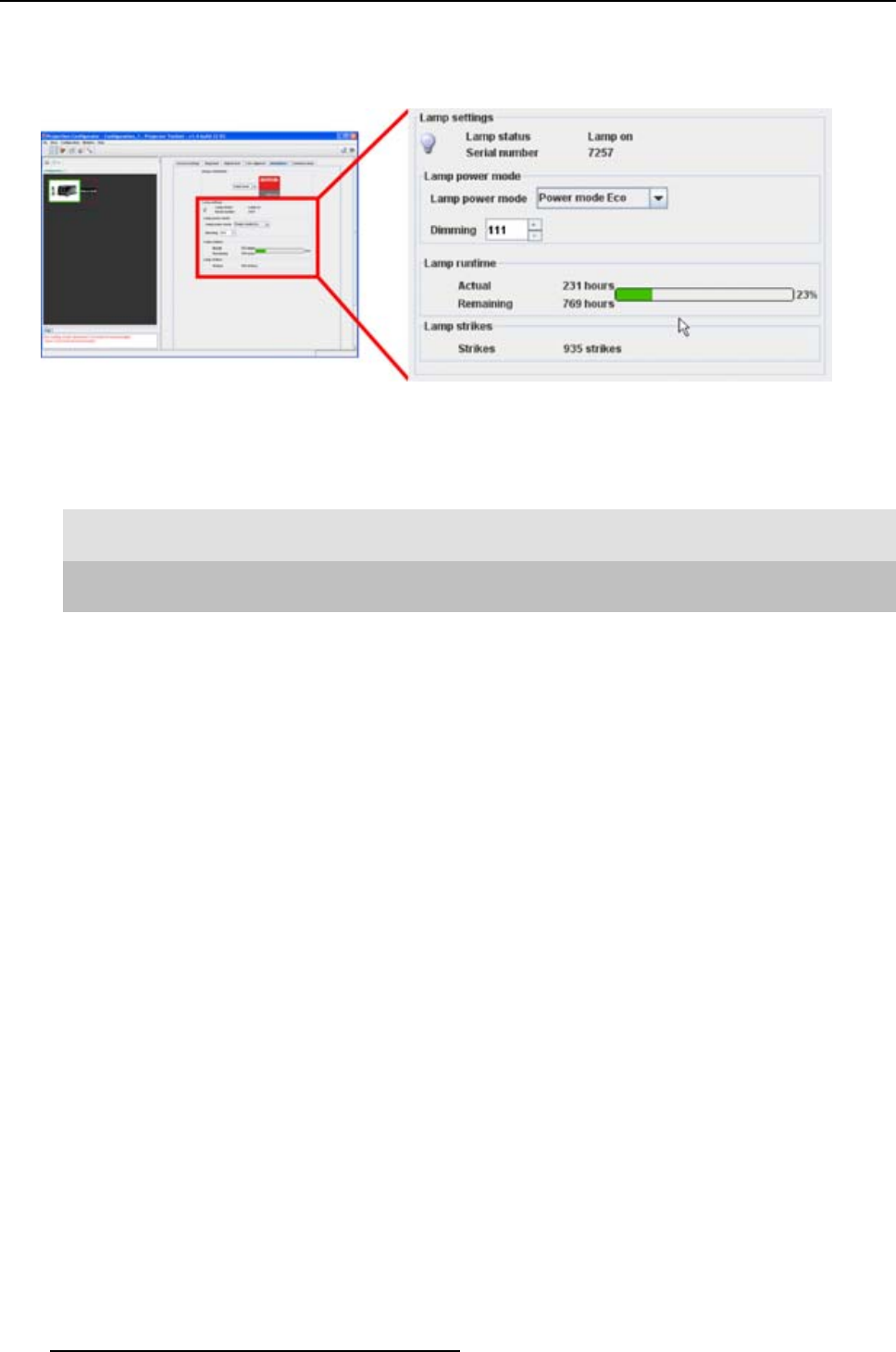
9. Configurator, Installation settings
Lamp on Image projection possible
Lamp off Image projection not possible
Image 9-2
Lamp settings
Lamp power mode
Click on the drop down box and select the desired power mode.
Power mode
Normal
Maximum allowed power is fed to the lamp. Maximum light output is reached in
this way.
Power mode
Eco
a reduced wattage is fed to the lamp. Reduced light output but a longer life time
for the lamp.
Dimming, click on the slider and move the desired dimming position or click on the up down control of the
spin box until the desired dimming is reached.
Lamp run time
This gives an indication of the current and remaining run time. A visual indication via a progress bar shows
the current run time in percentage of the total safe run time of the lamp.
Lamp strikes
Indicates the number of times the lamp has been started since
the first startup.
118
R59770183 PROJECTOR TOOLSET 15/07/2009


















