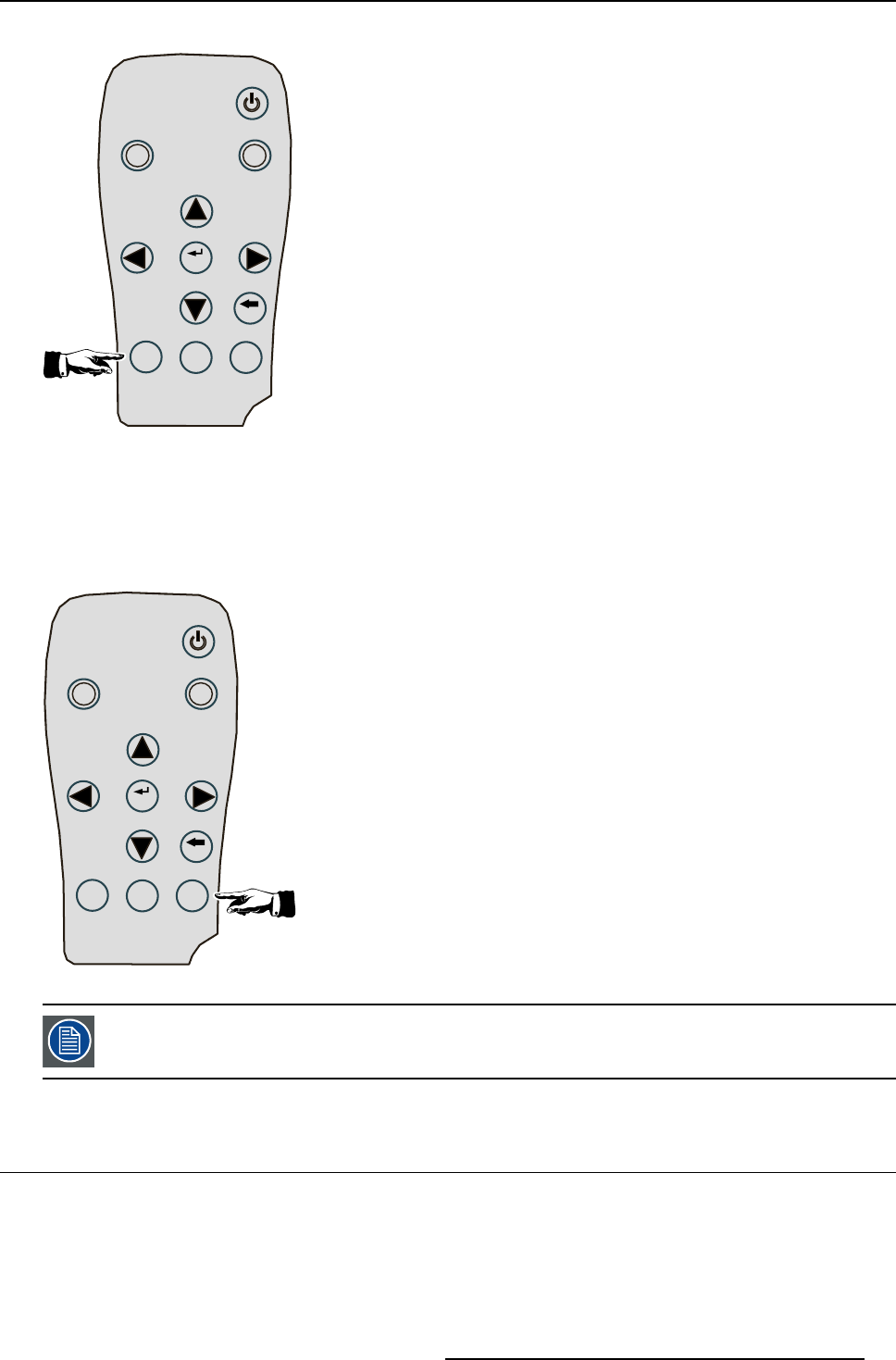
5. Getting started
1
2
ENTER
BACK
SOURCE
AUTO
IMAGE
PIP
B
A
R
CO
M
G
P
Image 5-4
The image is not stable or is disformed : AutoImage
1. Push the AutoImage button on the executive RCU (image 5-5)
The projector shows the evolution of the AutoSetup operation in a dialogbox.
1
2
ENTER
BACK
SOURCE
AUTO
IMAGE
PIP
B
A
R
CO
M
G
P
Image 5-5
DependingontheAutosetu p setting in the menu, the operation may take a few seconds or minutes.
5.2 RCU & Local keypad
How controlling the projector ?
The projector can be controlled by the local keypad or by the remote control unit.
Location of the local keypad ?
The local keypad is located on the topside of the projector.
R5976741 MGP 15 MEDICAL GRADE PROJECTOR 28/04/2004
29


















