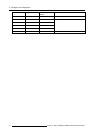Table of contents
TABLE OF CONTENTS
1. About this manual................................................................................................... 5
1.1 Objective............................................................................................................................... 5
2. Packaging and Dimensions ....................................................................................... 7
2.1 Box content............................................................................................................................ 7
2.2 Projector Packaging................................................................................................................... 7
2.3 Lens Packaging ....................................................................................................................... 8
2.4 Dimensions............................................................................................................................ 8
3. Installation Guidelines.............................................................................................11
3.1 Safety warnings......................................................................................................................11
3.2 Installationguidelines................................................................................................................11
3.3 Projectorconfigurations..............................................................................................................12
3.4 Lenses................................................................................................................................16
3.4.1 Lenses .........................................................................................................................16
3.4.2 Lens formulas..................................................................................................................16
3.4.3 Lens installation ...............................................................................................................17
3.4.4 Removingthelens.............................................................................................................17
3.4.5 Cleaning the lens ..............................................................................................................18
3.5 Batteries..............................................................................................................................18
3.5.1 Batteryinstallation.............................................................................................................18
4. Connections.........................................................................................................19
4.1 Power connection ....................................................................................................................19
4.2 Input Source connections............................................................................................................20
4.2.1 Input section ...................................................................................................................20
4.2.2 Input facilities ..................................................................................................................20
4.2.3 5-Cableinput...................................................................................................................20
4.2.4 Composite Video Input ........................................................................................................21
4.2.5 S-Videoinput ..................................................................................................................22
4.2.6 Digital Visual Interface (DVI) input ............................................................................................23
4.2.7 Computer input ................................................................................................................24
4.3 CommunicationsConnections.......................................................................................................24
4.3.1 RS232 IN connection..........................................................................................................24
4.4 Connecting the MGP in Dicom Theatre
®
...........................................................................................25
5. Getting started......................................................................................................27
5.1 Quickstartup .........................................................................................................................27
5.2 RCU&Localkeypad.................................................................................................................29
5.3 Terminologyoverview................................................................................................................31
5.4 Switchingon..........................................................................................................................32
5.5 Lampruntime.........................................................................................................................32
5.6 Quicksetupadjustments............................................................................................................33
5.6.1 QuicklensAdjustment.........................................................................................................34
5.6.2 UsingtheRCU.................................................................................................................34
5.7 Projector address ....................................................................................................................35
5.7.1 Addresssetting................................................................................................................35
5.7.2 DisplayingandProgrammingaddressesintotheRCU ......................................................................36
5.8 DigitalZoom..........................................................................................................................36
5.9 Menustructure .......................................................................................................................37
5.10 Usingthemenu.......................................................................................................................37
5.11 Using the Dialogboxes ...............................................................................................................38
6. Introduction to Medical Visualization systems ...............................................................41
6.1 DICOMconformance.................................................................................................................41
6.2 Architectureofatypicalmedicalvisualizationsystem..............................................................................41
6.3 Overview of Barco’s DICOM THEATRE
®
...........................................................................................42
6.4 Introduction to MGP configuration...................................................................................................42
6.4.1 MGPmaingrayscaleconfigurationtools .....................................................................................42
7. Main Menu...........................................................................................................45
7.1 Autosetup.............................................................................................................................45
8. Adjustments.........................................................................................................47
8.1 Contrast...............................................................................................................................47
8.2 Brightness............................................................................................................................48
8.3 Phase.................................................................................................................................49
8.4 Gamma...............................................................................................................................49
8.5 Customcolortemperatureadjustment ..............................................................................................49
8.6 Scaling................................................................................................................................50
8.7 Aspectratio...........................................................................................................................51
8.8 Positioning............................................................................................................................52
8.9 Imagesettings........................................................................................................................53
R5976741 MGP 15 MEDICAL GRADE PROJECTOR 28/04/2004
1