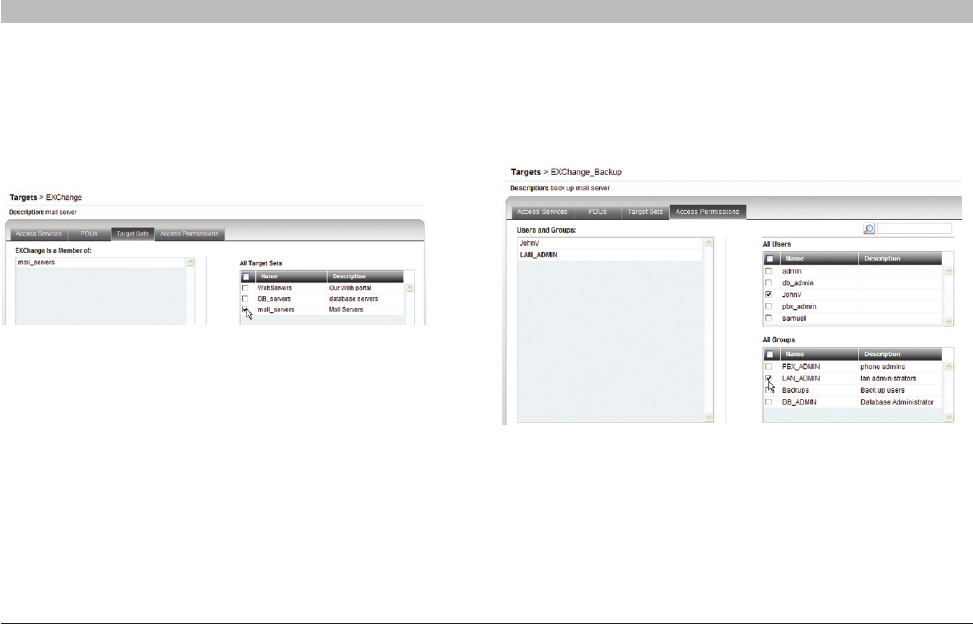
28
OmniView IP 5000 HQ
SECTIONS
Table of Contents
1 3 5 7 9 11 13 15 17 192 4 6 8 10 12
14
16
18
20 21
13
CONFIGURING TARGETS
All existing users appear in the “All Users” list. All groups appear in the
“All Groups” list.
To choose which users/groups have access to the target:
1. Select the check boxes of the users or groups. They appear in the
“Users and Groups:” list.
To disassociate a user/group from a target:
Deselect the user/group check box from the relevant list.
Figure 36 Current Access Permissions tab
7.4 Access Permissions tab
You can choose which users and groups can have access permission to
the target.
Press the “Access Permissions” tab. The following appears.
7.3 Target Sets tab
Creating target sets is explained in the “Creating a target set” section on
page 29. Once you have created target sets, you can put targets into target
sets, giving access rights to all targets in a set to all members.
1. Press the “Target Sets” tab. The following appears.
Figure 35 Current Target Sets tab
2. From the “All Target Sets” list, select the check boxes of the target sets
to which you want the target to be associated. The target set appears
in the “Is a Member of” list.


















