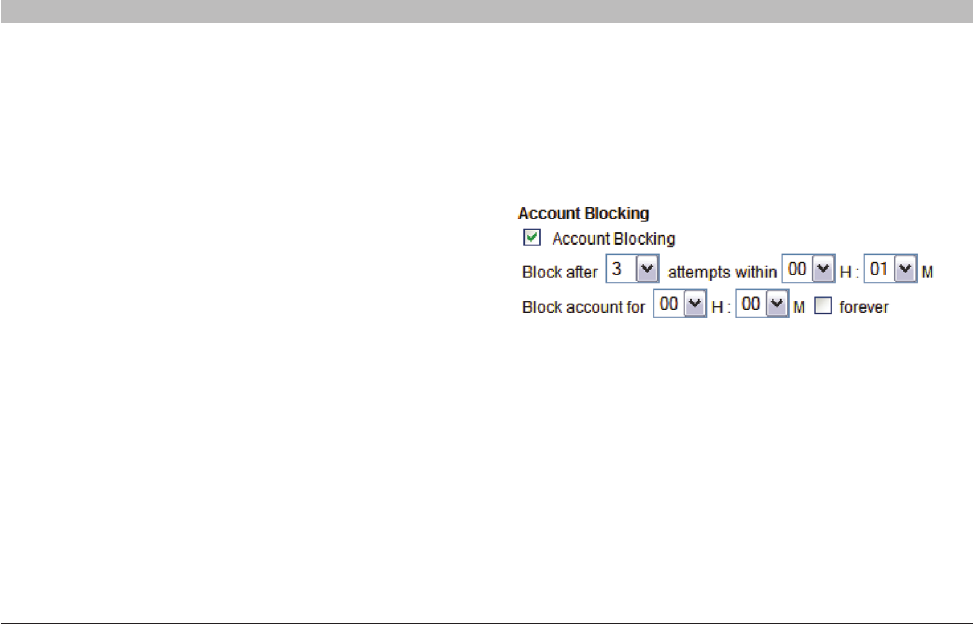
45
OmniView IP 5000 HQ
SECTIONS
Table of Contents
1 3 5 7 9 11 13 15 17 192 4 6 8 10 12
14
16
18
20 21
17
SETTINGS – APPLICATIONS
9.2.1 Password policy
When OmniView IP 5000HQ operates in local authentication mode,
choose the desired password policy. The different password policy
options are explained below.
Note! The following “special” characters: &, <, >, ”, cannot be used for
either the user name or password in any of the password levels.
Strict policy password:
• 8charactersormore
• Mustincludeatleast:
•1digit,and
•1uppercaseletter,and
•1“special”characterasfollows:!.@#$%^*()_-+=[]{}
• Mustnotincludetheusername
Standard policy password:
• 6charactersormore
• Mustnotincludetheusername
Note:
You can write any character (except the “special” characters: &, <, >, ”)
and any number of characters for the password.
9.2.1.1 Account blocking
You can block entry into the system after a number of unsuccessful
attempts by a user inputting the wrong password.
To do so:
1. Select the “Account blocking” check box. The following appears.
Figure 61 Account blocking
Choose the number of attempts within a time period and for how long to
block the account.


















