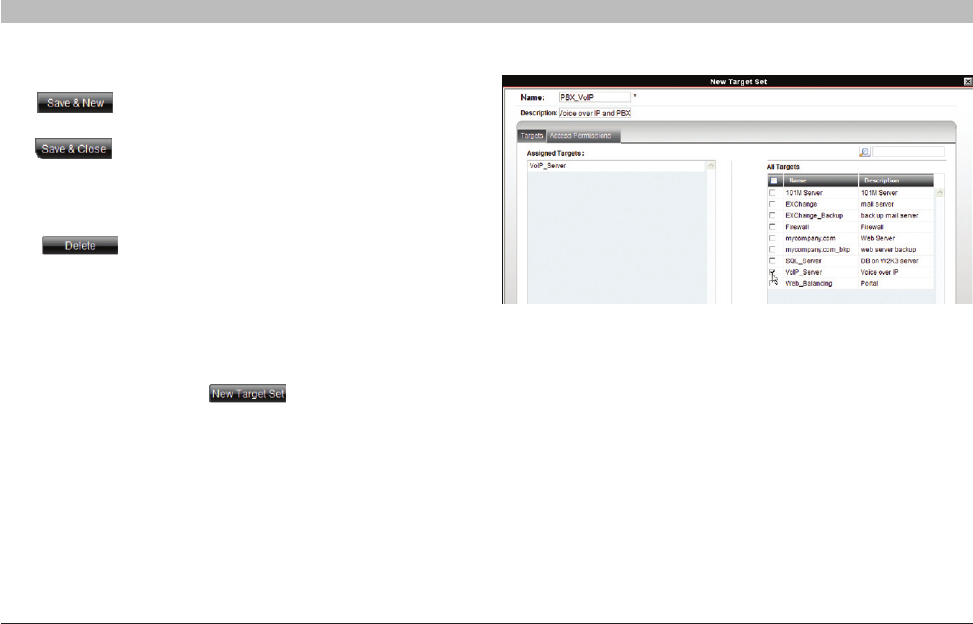
29
OmniView IP 5000 HQ
SECTIONS
Table of Contents
1 3 5 7 9 11 13 15 17 192 4 6 8 10 12
14
16
18
20 21
13
CONFIGURING TARGETS
7.5 Saving the target
Click . The target details are now in the system.
Repeat this process to input all connected servers. When finished,
click . All targets appear on the “Targets” page; see Figure 25.
7.6 Deleting targets
You can remove targets from the system as follows:
From the “Targets” page, select the check boxes of the targets to be deleted.
Press .
7.7 Creating a target set
You can group targets into sets, e.g., make a set of all financial servers in
the system. You can then give users access rights per the target set rather
than per individual targets. Target sets appear as a Favorites folder for
users on the “Access” page.
To create a new target set:
1. From the “Targets” page, click . The following appears.
Figure 37 Creating New Target Set – Targets tab
2. Name – Type a unique name for the target set.
3. Description – Type a description.
4. From the “All Targets” list, select the check boxes of the targets
you want to add to the target set. The targets appear in the
“Assigned Targets” list.


















