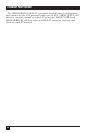40
ETHERNET PRINT SERVER
6.5 NetWare Configuration
You do not need to configure the EPS for use with NetWare. The NetWare
address is the EPS’s hardware address, and the EPS discovers the network by
listening to network traffic. The EPS contacts file servers in the same way.
You do need to specify a file server to contact to download new EPS software
if the Flash-ROMs ever need reloading. You can do this via the DEFINE
SERVER NETWARE LOADHOST command. If a NetWare file server is
configured after the EPS boots, you can use the SET SERVER NETWARE
RESET command to force the EPS to re-scan the available file server queues.
See also the EPSCON utility description in Appendix C. The SHOW
PROTOCOLS NETWARE command shows all current configuration and
counters for the NetWare protocol handler on the EPS. SHOW QUEUE
will show any currently queued or active NetWare print jobs.
6.6 TCP/IP Configuration
To configure the EPS for TCP/IP, you only need to set the EPS’s IP address
(via BOOTP, RARP, or SET/DEFINE SERVER IPADDRESS). The SET
SERVER INCOMING command controls whether you can Telnet into the
EPS from the network and whether those logins are password-protected.
The SHOW PROTOCOLS TCPIP command shows all current configuration
and counters for the TCP/IP protocol handler on the EPS. SHOW QUEUE
will show any currently queued or active TCP/IP print jobs. The SHOW
HOSTS command will show the names and IP addresses of any other TCP/IP
hosts the EPS has learned of by listening to network traffic.
6.7 AppleTalk Configuration
To configure the EPS for AppleTalk, you only need to specify which
AppleTalk zone the EPS will be a part of. If only one zone is running on your
network, the EPS will choose that zone by default at network startup time.
If more than one zone is running on your network, use the SET/DEFINE
PROTOCOL APPLETALK ZONE command to specify the new zone name.
Any program or utility that attempts to change the zone of the printer
attached to the EPS (if it’s an AppleTalk compatible printer) will have no
effect, since the EPS will still control the zone setting. Finally, if no router
exists on your network, the EPS will not accept AppleTalk print jobs for the
60 seconds after booting, while it searches for a router.
There are three constraints on the serial port when using a PostScript-
compatible printer with the EPS. Some or all of these might not be the
default on the printer as it is delivered.