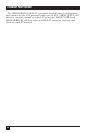46
ETHERNET PRINT SERVER
To install and configure the RTEL software:
1. Log into the host machine as the super-user. Set your current directory
to /tmp/rtel (or whichever directory the ETS software was initially loaded
into).
2. Execute the RTEL install script by typing “./lpinstall” at your local
prompt. This script will then prompt you for your machine type (SUN,
SPARC, MIPS, HP, DEC, SCO, AIX, or OTHER) and the type of spooling
system to install (lp or lpr). If you choose “OTHER” for your machine
type, the EPS will ask you to enter the file suffix for the unsupported
machine.
At the end of the lpinstall script you will see the message, “Installation of
Reverse Telnet Application Package complete.”
3. After the lpinstall script has been executed, you may delete the /tmp/rtel
directory tree. All files needed for normal system operation have been
moved into the /usr/spool/rtel directory. Unless you need the space, we
suggest leaving it (or moving it to an archive area) in case you need to
make changes or you wish to refer to the source code.
7.5 Setting up the RTEL Interfaces
The two methods of RTEL interfacing are described next. The printer-
backend interface is described first. Because it is easy to configure and
maintain, it is preferred for systems where only a printer interface is needed.
If you need a special printer backend filter, or an application program needs
to use a physical device, you will have to use the rteld interface.
Remember that you must set up the target services (if services are being
used) and ports on the EPS to complete the configuration. Follow these
steps:
1. Assign an IP address (SET/DEFINE SERVER IPADDRESS) to the EPS
2. Create the service (again, if services are being used) (SET/DEFINE
SERVICE)
3. Make sure the port(s) is available to network connections ( DEFINE
PORT DYNAMIC or REMOTE).