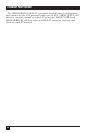50
ETHERNET PRINT SERVER
For UNIX systems that use the lpr spooling system, delete the entry for the
printer in the “/etc/printcap” file. You also may want to delete the entry for
the printer in the RTEL directory.
7.8 Creating RTEL Pseudo-Devices
For each RTEL pseudo-device you wish to create, the EPS must execute the
rteld command. The command tells the host which EPS and service to use
and specifies any options to apply to the tty device pair. Options provide
control over the service and host to connect to, the device to use, etc. A short
synopsis appears in Table 7-1.
Table 7-1. Available Options.
Option Description Usage
b rteld spawned as a system daemon -b
c specify a host and service to connect to -cservice@host
d specify a connection to a particular device -d/dev/ttyXX
f force removal of stale rteld files -f
h help screen -h
i immediate connection to the target service -i
k disconnect the specified device connection -kttyXX
p specify a password for the remote service -ppassword
q allow queueing if the target service is busy -q
r shows all active rteld sessions -r
s start all rteld processes from server_hosts file -s
t Use and interpret telnet IAC codes -t
v Show version of RTEL software -v
You will have to recreate devices created via the rteld command each time
your system boots. Running the rteld command with the startup (-s) option
at system boot time will read each device entry from the server_hosts file and
create an rteld process for it. Each device is specified with the server and
service/port to connect to, an optional password, and any rteld command
line options. For example: