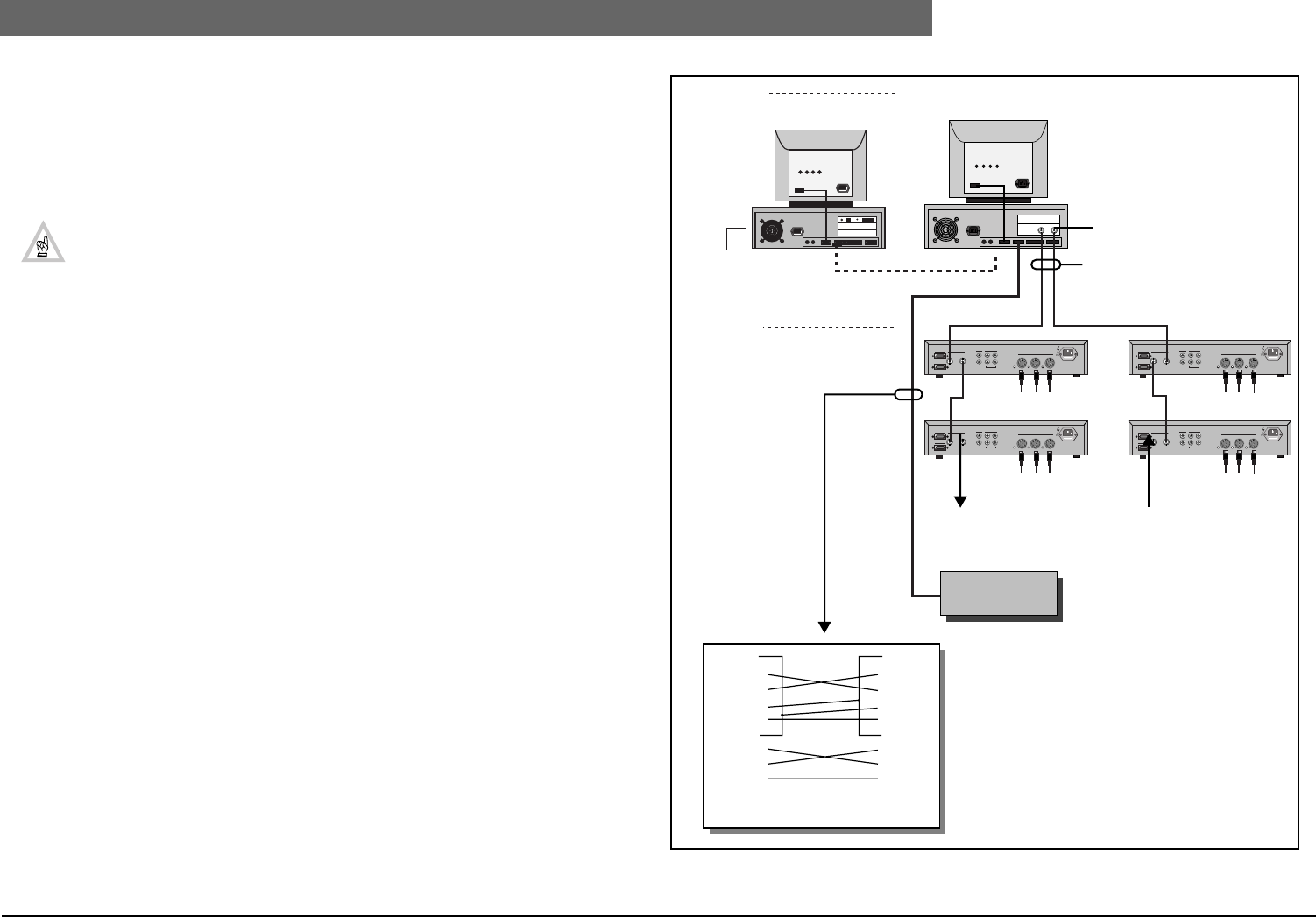
2
Bosch Security Systems | 04-2003 | 3922 988 43318 en
Digital Congress Network | Installation and Operating Manual | Chapter 10 - Installation Techniques
en | 10-17
Remote Controller
2. Multi- CCU System (FIG 10-22)
A null-modem RS-232 cable is used to connect the ‘Master CCU PC’ to the remote controller. The
maximum cable length between the ‘Master CCU PC’ and the ‘Remote controller’ should not exceed
5 m (16.4 ft.). Where longer distances are required an ‘interface unit’ should be used to ensure
correct transmission. See also Chapter 5.. DCN Control using Personal Computers
NOTES:
1. The COM-port settings for a Multi-CCU system can be changed. Refer to the ‘
‘Readme.txt’ file associated with the LBB 3586 Multi-CCU software package.
2. The RS232 COM-port on the slave CCU’s is disabled when used in a multi-CCU
system
3. The communication protocol and a higher baud-rate for the serial COM-port can be
adjusted as necessary (see Chapter 4.6 and Chapter 5.7).
10.9.2 Typical examples using the Remote Controller
1. Assigning Microphones to push-button on the remote controller
In order to assign microphones to push-button on the remote controller panel, a push-button should
first be assigned for switching the remote controller between the ‘Installation and Operational’ mode.
To assign push-button to microphones, the remote controller should be switched to the ‘installation’
mode. Once in the installation mode, press the microphone button of the unit in the hall to be
assigned, and then press its corresponding push-button (i.e. for microphone 2 press the push-button
marked 2 etc..) and so on till all microphones have been assigned.
2. Assigning Microphone Management Modes and No. of active microphones.
Using the RS-232 capability the functions of the CCU can be simulated on the remote controller - for
example: ‘Active Micros ( the number of microphones which can be activated simultaneously) can be
selected, and the ‘Operation’ mode (microphone operational modes: ‘Open’, ‘Override’ and ‘Voice’)
can also be selected.
Other examples are also possible. Further information about additional remote control functions and
the communication protocol is available on request.
FIG 10-22 Remote control Multi-CCU system
CD 1
Rx 2
Tx. 3
DTR 4
GND 5
DSR 6
RTS 7
CTS 8
RI 9
Male Female
1. CD
2. Rx
3. Tx
4. DTR
5. GND
6. DSR
7. RTS
8. CTS
9. RI
Port 1
Port 2
Mult-CCU
Trunk
115V -T4A 230 V -T2A
Rec.
Line
In
Out
In
Out
Symmetrical
In Out
InOut
Mult-CCU
Trunk
115V -T4A 230 V -T2A
Rec.
Line
In
Out
In
Out
Symmetrical
In Out
Port 1
Port 2
Port 1
Port 2
Mult-CCU
Trunk
115V -T4A 230 V -T2A
Rec.
Line
In
Out
In
Out
Symmetrical
In Out
Mult-CCU
Trunk
115V -T4A 230 V -T2A
Rec.
Line
In
Out
In
Out
Symmetrical
In Out
Port 1
Port 2
PC dedicated for Multi-CCU’s
Remote control
software LBB 3587
INSTALLED
Remote
Controller
RS232
Out
In
LBB 3500/35
≤ 180 PCF
≤ 180 PCF
To next CCU
PC card LBB 3511/00
Remote PC
UPS (Uninterrupted Power Supply)
Multi-CCU Software LBB 3586
recommended
and OS.2
75 Ohm coax cable (RG 59)
OPEN INTERFACE
From previous CCU
≤ 180 PCF
1
2
n (max.16)
RS232


















