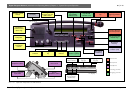2
Bosch Security Systems | 04-2003 | 3922 988 43318 en
Digital Congress Network | Installation and Operating Manual | Chapter 11 - System Set-up and Operation
en | 11-10
Delegate/Chairman unit operation (Conference units only)
MICRO MESSAGE
MAIN MENU
MICRO MENU
RETURNREQUESTS
XX DELEGATES WAITING TO SPEAK
RETURN
RETURN
XX PARTICIPANTS SPEAKING
PARLIAMENTARY VOTING
PRESENT
NO ABSTAIN YES
Select voting option
P:0089 -:0017 ?:0013 +:0049 #:0010
P:0099 -:0020 ?:0015 +:0054 #:0010
MESSAGE (only displayed if
message sent from PC-operator)
XX = Defines number of participants
Press ‘RETURN’
to return to the
previous menu.
Press key
Key to voting symbols
P : Number of participants present
- : Number of participants voting NO
? : Number of participants ABSTAINING
+ : Number of participants voting YES
# : Number of participants voting NOT YET VOTED
LED status during voting procedure
ON
FLASHING
LBB 3544/00 and LBB 3545/00 Softkeys
SPEAKERS
VOTING ON HOLD
END OF VOTING
- Audience response voting: (Rating scale - -, -, 0, +, ++)
- Multi-choice/opinion poll voting: (Numerals 1 - 24)
(1 - 5 numerals: LBB 3544/00 & LBB 3545/00)
INTERCOM OPERATION
( Applicable to units with an intercom
handset only)
To communicate with the system operator,
lift the handset. If in use a ‘busy tone’ is
heard. Replace the handset and try again.
Units with an LC-display, display ‘ALL
INTERCOM LINES BUSY’. If not in use
‘CALLING OPERATOR...”. At the same
time ‘INTERCOM CALL’ is shown on the
LC-display of the intercom operator.
INTERCOM LED status
1. LED flashes when being called
2. LED ON (steady) when connection is
made
3. LED OFF when Intercom handset
placed back on to its cradle
Intercom handset
indication (see above)
PRESENT icon
After 1 minute returns to MAIN menu