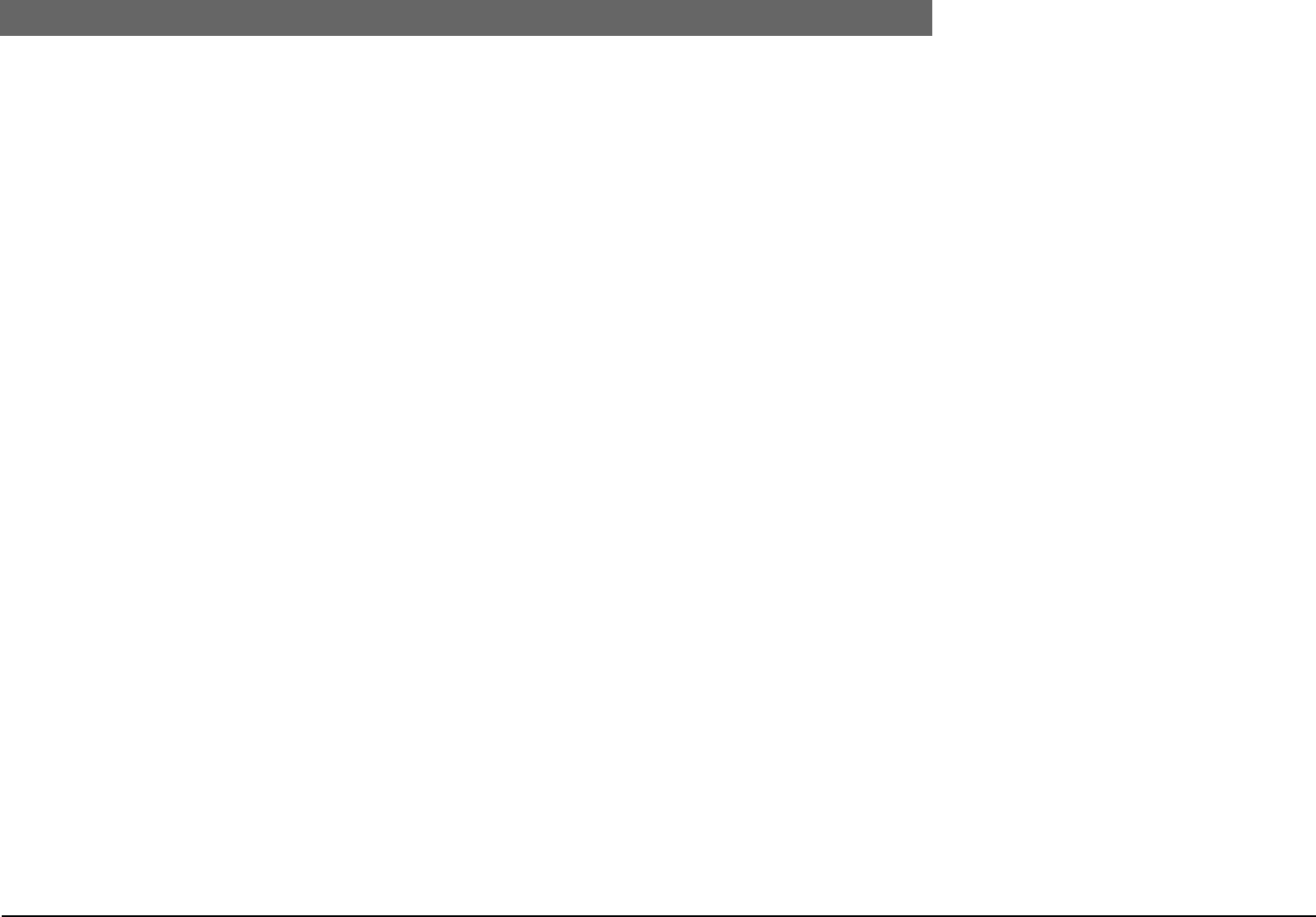
2
BOSCH Security Systems
| 04-2003 | 3922 988 43318 en
Digital Congress Network
| Installation and Operating Manual | Chapter 1 - Introduction to DCN
en
| 1-6
DCN Software packages
1.8.15 Multi-CCU Control
Multi-CCU Control software allows to use up to 16 CCU’s in a DCN system for a max. of 3840
contribution units. (Note: DCN’s Delegate Database software LBB 3580 supports names files with up
to 1500 names). The Multi-CCU Control software is installed on a Master CCU PC operating under
OS/2. It allows assignment of the CCU acting as "Audiomaster" and the CCU used for connection of
interpreter desks.
REFERENCE:
For more information refer to the LBB 3586 software manual.
1.8.16 DCN Startup
DCN Startup software is the basic software module for installation of all DCN software modules. The
Startup screen shows the icons of all installed software modules that can be activated. It also can
show the system configuration, defines auto-start options, takes care for error logging and allows the
operator to control the master volume level and to listen to interpretations via a headphone.
REFERENCE:
For more information refer to the LBB 3590 software manual.
1.8.17 DCN Open Interface
The DCN open interface software allows remote control of a selected DCN functions via third party
equipment. Control data exchange between DCN and the remote control device or system is done
via a RS-232 port on the CCU. Access to the CCU is opened with the Open Interface software via a
PC connection to the serial port of the CCU.
REFERENCE:
For more information refer to the documentation on the disk of this module.


















