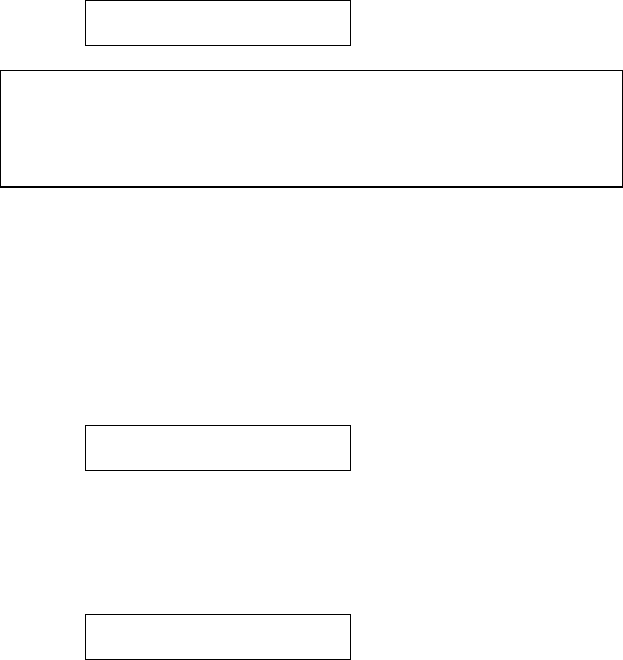
USER’S GUIDE
4–58
US ASCII *
✒ Note
The character set varies according to the current emulation mode. The
above display shows the factory setting in the EPSON FX-850 emulation
mode.
8. Press the ▲ or ▼ switch until the desired character set appears on the
display.
See “List of Symbol/Character Sets” on page 4-60.
9. Press the SET switch to make the displayed selection effective.
Then the display shows the next menu.
TABLE PRINT
10. Press the SET switch to start printing the code table of the selected font,
or press the ▲ or ▼ switch to skip this menu.
Then the display shows the exit menu.
exit
11. Press the SET switch to exit from the setting mode.
The printer returns to the off-line state.


















