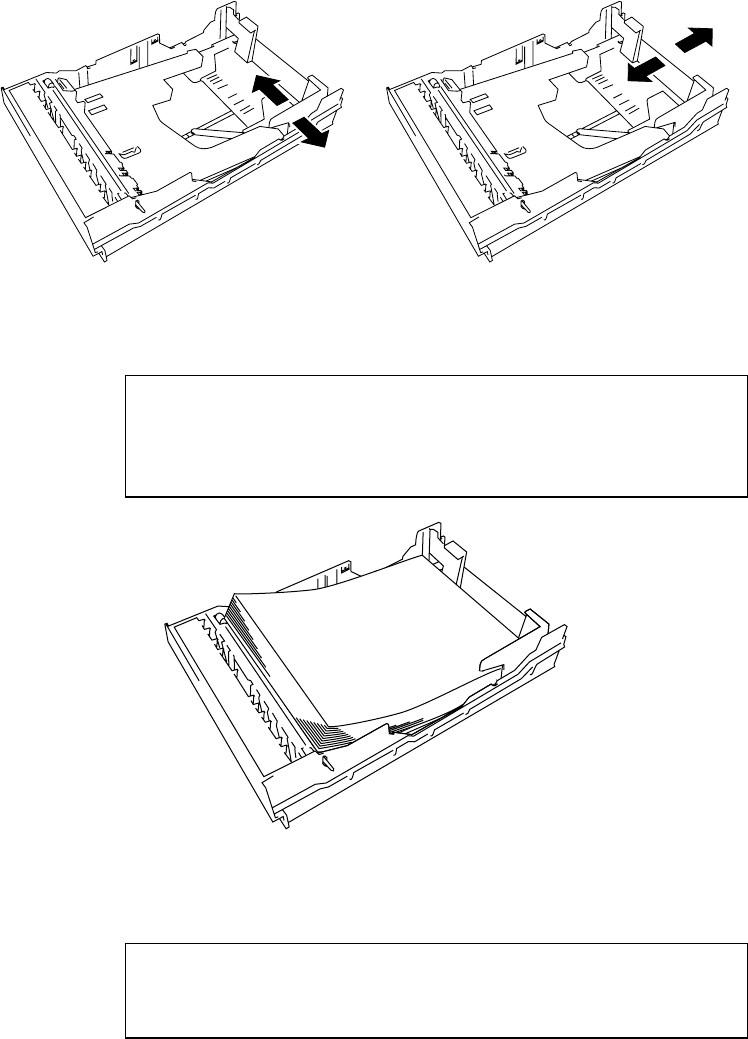
USER’S GUIDE
2–14
4. Slightly lift the edge of the sliding guides and move them separately so
as to match the size of paper to be used. Match the paper length first and
then the paper width when setting for larger size paper. Match the paper
width first and then the paper length when setting for smaller size paper.
Fig. 2-17 Adjusting the Paper Cassette Sizes
5. Load paper into the paper cassette as shown below.
✒ Note
Do not load more than 500 sheets of paper (80 g/m
2
or 20 lbs.) in the
cassette, or paper jams may occur. Paper (80 g/m
2
or 20 lbs.) should be
loaded up to the arrow head marked on the sliding guide.
Fig. 2-18 Loading Paper into the Cassette
6. Install the paper cassette into the printer.
✒ Note
You can check the remaining paper with the paper indicator located on the
front right of the paper cassette.


















