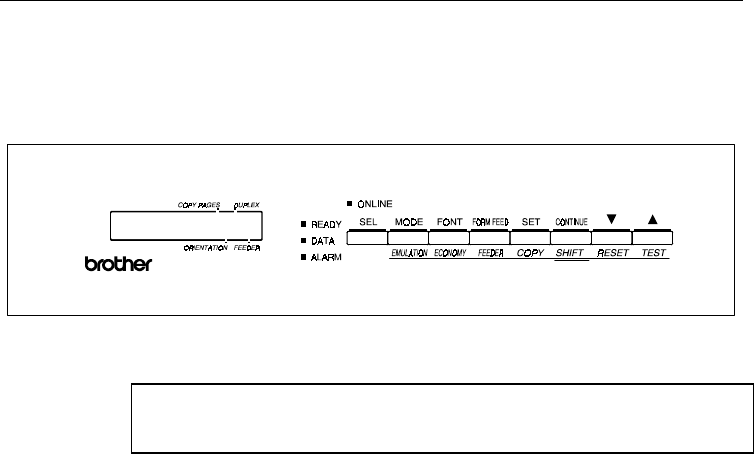
USER’S GUIDE
4–64
SWITCHES IN SHIFT MODE
You can control the basic printer operations and make various printer
settings also in the SHIFT mode. Functions available in the SHIFT mode
are labeled with the indications just below the panel switches.
Fig. 4-8 Switches in SHIFT Mode
✒ Note
The factory settings are printed in bold in this section.
SHIFT Switch
When you hold the SHIFT switch down with the printer off-line, you can
change settings with the panel switches in the SHIFT mode. Since the shift
state is not locked, you need to hold it down and press the switch to get
access to the corresponding shifted function labeled under the switch.


















