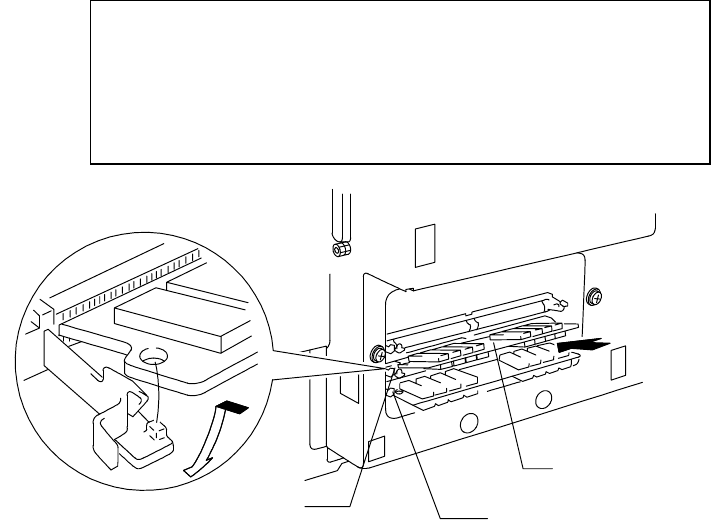
USER’S GUIDE
5–10
7. Install as many SIMMs as you need.
• Set a SIMM into the slot at an angle.
• Push the tip gently towards the vertical until it clicks into place.
✒ Notes
• When you install less than two SIMMs, be sure to install them in the
order of slots 1and 2.
• When you install different capacities of SIMMs, be sure to install the
larger capacity SIMMs in the lower socket and smaller capacity SIMMs
in order in the upper sockets.
Fig. 5-8 Installing the SIMMs
8. Refit the metal plate and secure it with the screws.
9. Refit the left side cover to the printer.
10. Plug in the power cord and turn on the printer.
If you have installed the SIMMs incorrectly, the printer prints a report to
alert you.
SIMM
Slot 1
Slot 2


















