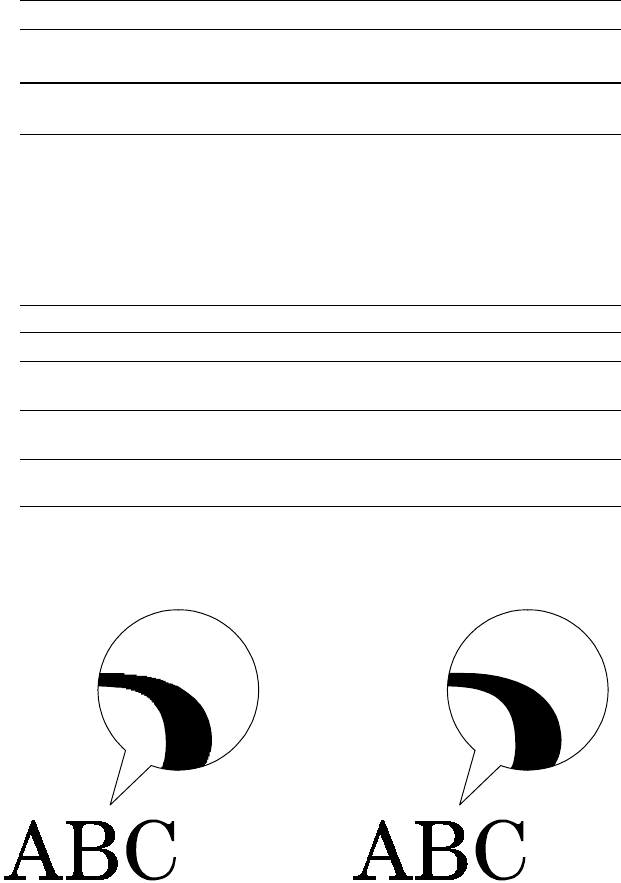
USER’S GUIDE
4–30
■ APT Setting
When you select “APT SETTING,” you can use the advanced photoscale
technology (APT). This function offers photographic fine grayscale on
graphics. APT setting is available only at 600 dpi resolution in BR-Script 2
mode and it requires 6 MB of RAM to enjoy APT printouts. When you set
APT=ON, the setting of high resolution control (HRC) is unavailable.
Display Message Advanced Photoscale Technology
APT =OFF Cancel the advanced photoscale technology.
(factory setting)
APT =ON Effectuate the advanced photoscale
technology.
■ HRC Setting
When you select “HRC SETTING,” you can set the high resolution control
(HRC). This function is a special function that offers improved print quality
of characters and graphics that conventional laser printers cannot attain with
resolutions of 300 or 600 dpi. You can set this function in this mode.
Display Message High Resolution Control
HRC =OFF Cancel the high resolution control.
HRC =LIGHT Set the high resolution control to the light
level.
HRC =MEDIUM Set the high resolution control to the medium
level. (Factory setting)
HRC =DARK Set the high resolution control to the dark
level.
The following figures show jagged print with the high resolution control set
to “OFF” on the left and clear and crisp print with the control set to
“MEDIUM” on the right.
HRC = OFF HRC = MEDIUM
Fig. 4-5 High Resolution Control


















