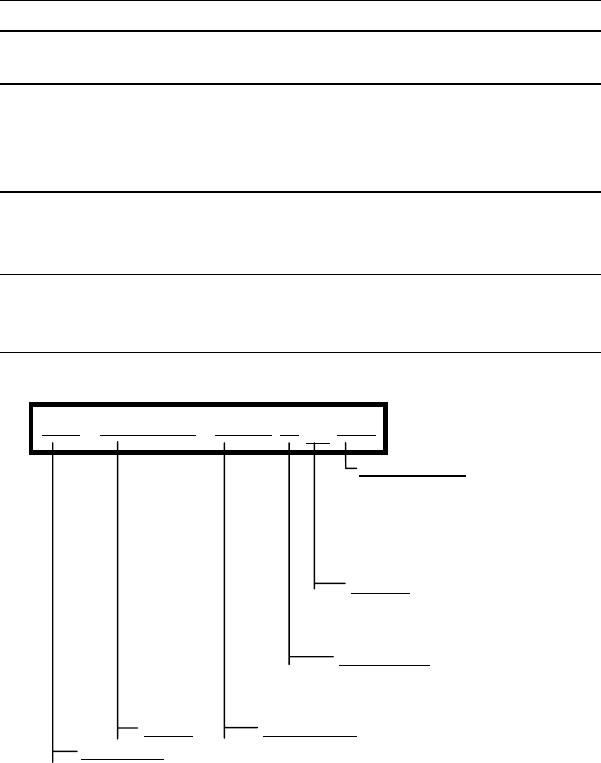
CHAPTER 4 CONTROL PANEL
4–3
Printer Status Message Meaning (Continued)
07 FF PAUSE The printer has suspended feeding forms.
Pressing the SEL switch resumes form feed.
08 RESET TO The printer is restoring itself to the
USER SETTINGS user settings you selected with the panel
switches. (The message appears only
momentarily.)
09 RESET TO The printer is restoring itself to the
FACTORY SETTINGS factory settings. (The message appears only
momentarily.)
Now initializing The printer is initializing the MIO card or
initializing the printer for BR-Script 2
emulation.
01 PRINT 002 L
■
T1
Paper Source
“MP”... Multi-Purpose Tray
“MN”... Manual Feed
“T1”... Tray 2
“T2”... Tray 2
Duplex
“■”... Duplex
“ ”... Simplex
Orientation
“P”... Portrait
“L”... Landscape
Status Copy Pages
Emulation
“##”... Fixed emulation expressed with double figures
“LJ”... AUTO HP LaserJet 4+ emulation
“BS”... AUTO BR-Script 2
“GL”... AUTO HP-GL emulation
“FX”... AUTO EPSON FX-850 emulation
“PR”... AUTO IBM Proprinter XL emulation
Fig. 4-2 Display


















