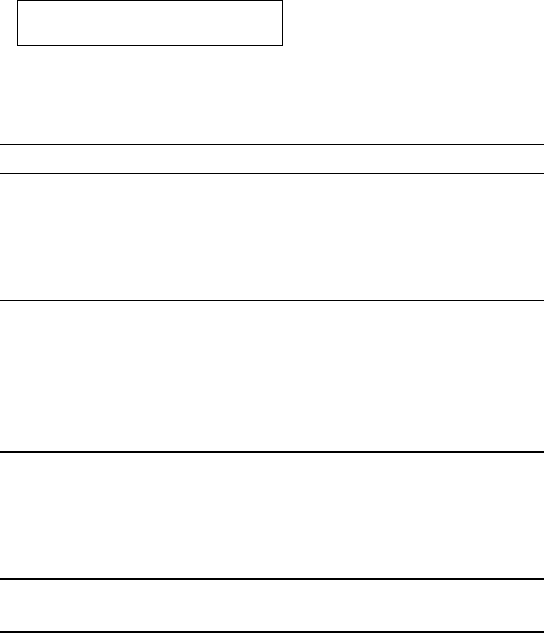
USER’S GUIDE
4–78
RESET Switch
You can reset the printer with the RESET switch. The print data that the
printer has already received from the computer is cleared and the printer
settings are restored to the user settings or factory settings.
The temporary download fonts and macro settings you set with commands
in the HP LaserJet 4+ mode are also cleared.
When you want to reset the printer, hold down the SHIFT switch and press
the RESET switch. You then enter the reset mode where you reset the
printer.
To reset the printer, follow these steps:
1. Press the SEL switch to set the printer off-line.
2. Hold down the SHIFT switch and press the RESET switch.
When you enter the reset mode, the display shows the first reset mode
item.
RESET PRINTER
3. Press the ▲ or ▼ switch until the desired reset mode appears on the
display.
Display Message Reset Mode
RESET PRINTER Resets the printer and restores all
printer settings–including
command settings–to settings you
have previously made with the
panel switches.
RESET SETTING 1 Resets the printer and restores all
RESET SETTING 2 printer settings–including
command
settings–to the selected
number (1-2) of user settings you
have previously made with the
MODE switch.
FACTORY SETTINGS Resets the printer and restores all
printer settings–including
command settings–to the factory
settings. See “List of Factory
Settings.”
exit Exits from the reset mode. The
printer is not reset.


















