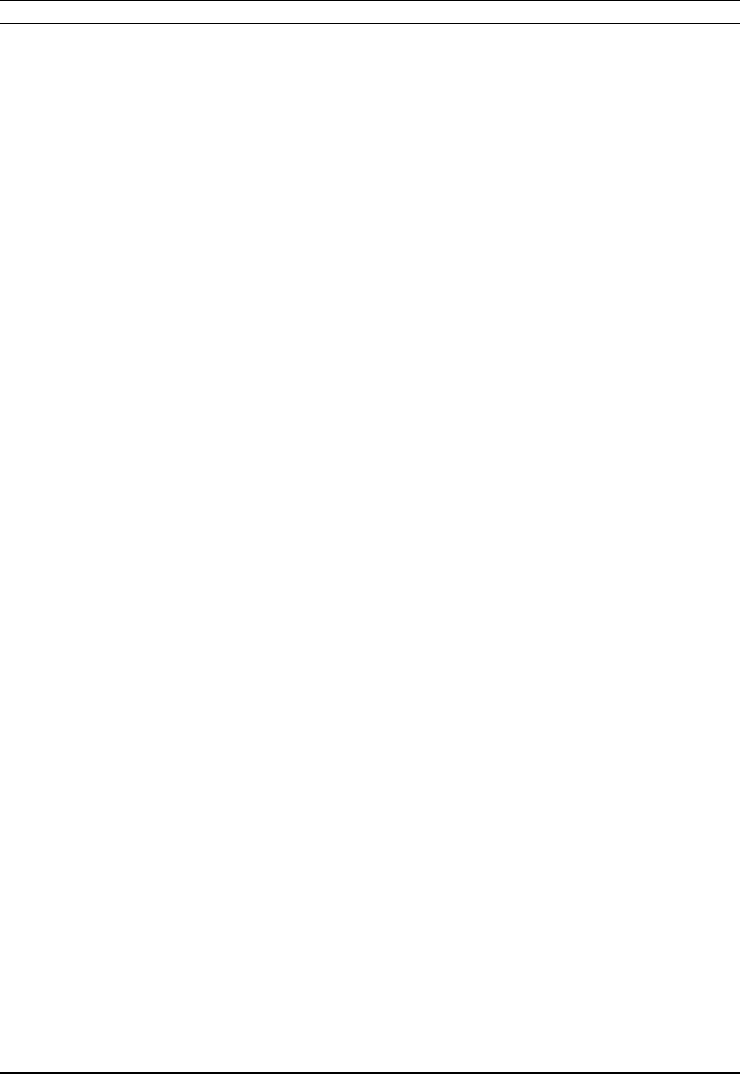
USER’S GUIDE
Appendix–62
Command name Function Sequence Decimal Hexadecimal
Cancel Skip-over Cancels the bottom margin setting ESC O 27 79 1B 4F
Perforation
Set 1/8” Line Sets line spacing to 1/8 inch ESC 0 27 48 1B 30
Spacing Mode
Set 7/72” Line Sets line spacing to 7/72 inch ESC 1 27 49 1B 31
Spacing Mode
Save n/72” Line Sets line spacing mode to n/72 inch ESC A n 27 65 n 1B 41 n
Spacing Mode (1≤n≤85). Activated by ESC 2 command
Activate n/72” Activates line spacing mode set by ESC A ESC 2 27 50 1B 32
Line Spacing
Mode set by ESC A
Set n/216” Line Sets line spacing to n/216 inch (1≤n≤255) ESC 3 n 27 51 n 1B 33 n
Spacing
Execute n/216” Advances the cursor by n/216 inch ESC J n 27 74 n 1B 4A n
Line Spacing
Set Horizontal Tab Sets up to 28 horizontal tab stops ESC D n1 … 27 68 n1 … 1B 44 n1 …
Stops (terminated by NUL) nk NUL nk NUL nk NUL
Horizontal Tab Advances to next horizontal tab (if none HT 9 09
have been defined, default tab stops are
set every 8 columns)
Set Vertical Tab Sets up to 64 vertical tab stops ESC B n1 … 27 66 n1 … 1B 42 n1 …
Stops (terminated by NUL) nk NUL nk NUL nk NUL
Vertical Tab Advances to next vertical tab stops VT 11 0B
(or LF if none have been defined)
Restore to Default Clears any vertical tab stops, and sets ESC R 27 82 1B 52
Tab Settings default horizontal tab stops every 8
columns
Set Pica Pitch Selects 10 cpi printing DC2 18 12
Set Elite Pitch Selects 12 cpi printing ESC : 27 58 1B 3A
Set/Cancel Sets (n=1) or cancels (n=0) proportionally- ESC P n 27 80 n 1B 50 n
Proportional spaced printing
Spacing Mode
Set Condensed Selects condensed characters (canceled SI 15 0F
Character Mode by DC2)
Set Emphasized Selects emphasized printing (canceled ESC E 27 69 1B 45
Character Mode by ESC F)
Cancel Emphasized Cancels emphasized printing ESC F 27 70 1B 46
Character Mode
Set Enlarged Selects enlarged characters for one SO 14 0E
Character Mode line only
Cancel Enlarged Cancels one-line enlarged character DC4 or 20 or 24 14 or 18
Character Mode printing CAN
Set/Cancel Sets (n=1) or cancels (n=0) enlarged ESC W n 27 87 n 1B 57 n
Enlarged character printing. When n=0, SO
Character Mode enlarged printing will also be canceled
Set Super/Subscript Sets superscript (n=0) or subscript (n=1) ESC S n 27 83 n 1B 53 n
Print Mode printing
Cancel Cancels superscript or subscript printing ESC T 27 84 1B 54
Super/Subscript
Print Mode


















