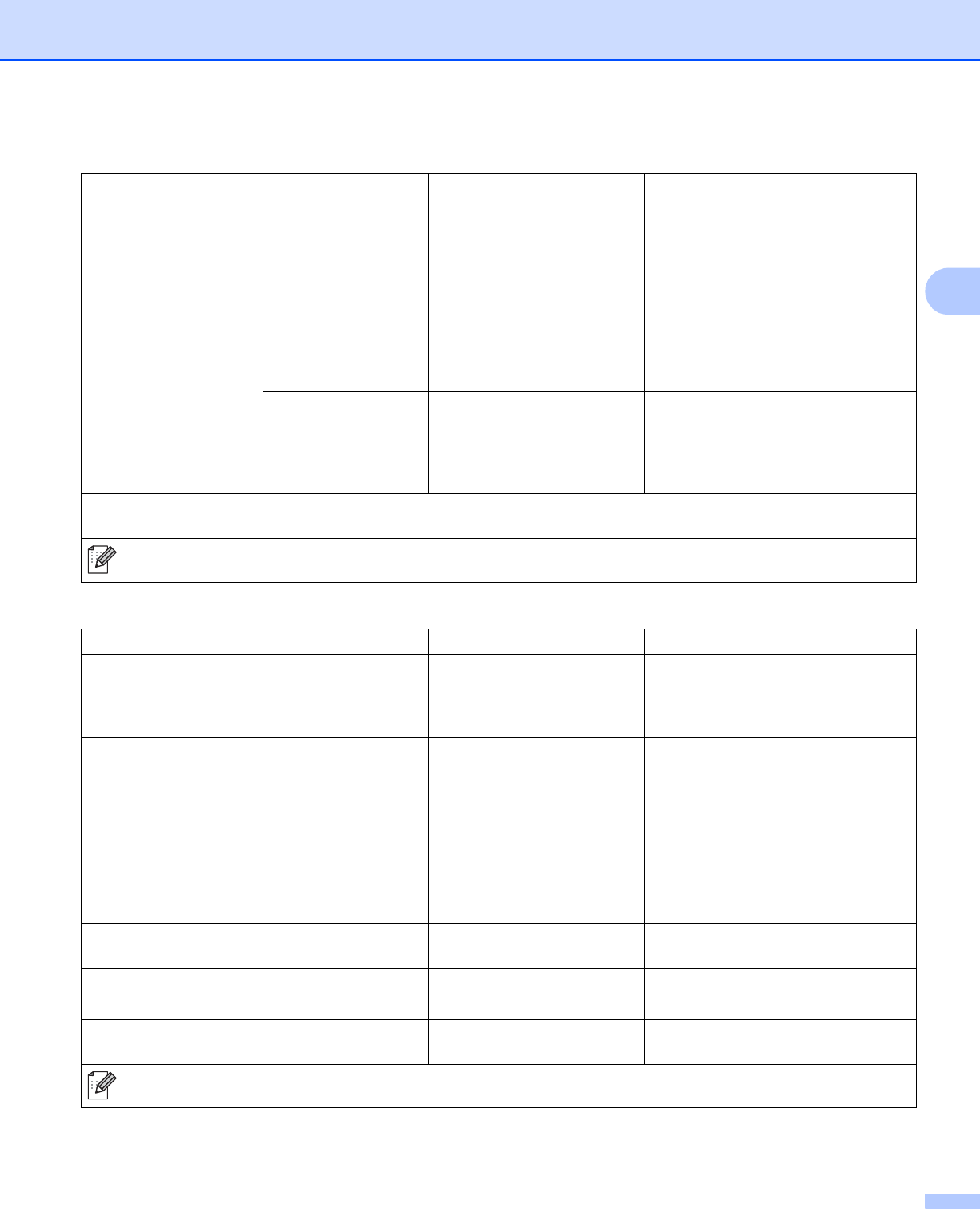
Control Panel
91
3
Auto Regist. Registration Adjusts the print position of each
color automatically. (See Auto
Registration on page 97.)
Frequency Low/Medium*/High/Off Sets the interval time you want to
carry out the auto registration. (See
Auto Registration on page 97.)
Manual Regist. Print Chart Prints the chart to manually check
the registration of the colors. (See
Manual Registration on page 98.)
Set Registration 1 Magenta/2 Cyan/
3 Yellow/4 Magenta/
5 Cyan/6 Yellow/
7 Magenta/8 Cyan/
9 Yellow
Enter the correction value on the
chart you printed from the Print
Chart. (See Manual Registration
on page 98.)
Drum Cleaning Carry out cleaning the drum unit to improve the print quality problem. (See Small spots on
the printed pages in Cleaning the drum unit on page 134.)
Direct Print (HL-3070CW only)
Submenu Menu Selections Options Descriptions
Paper Size Letter*/Legal/A4/
Executive/JIS B5/B5/A5/
A5 L/JIS B6/B6/A6/A4Lon
g/Folio
Sets the size of paper for direct print.
Media Type Plain Paper*/Thick
Paper/Thicker Paper/
Thin Paper/Recycled
Paper/Bond Paper
Sets the type of paper for direct print.
Multiple Page 1in1*/2in1/4in1/9in1/
16in1/25in1/
1in2×2pages/1in3×3pag
es/1in4×4pages/1in5×5p
ages
Sets the pattern if you want to print
multiple pages on a single sheet or
one page on multiple sheets.
Orientation Portrait*/Landscape This printer can print pages in portrait
or landscape orientation.
Collate On*/Off
Print Quality Normal*/Fine
PDF Option
Document*/Document&St
amps/Document&Markup
Set the information you want to add
to the document.
The factory settings are shown in Bold with an asterisk.
Color Correction (continued)
Submenu Menu Selections Options Descriptions
The factory settings are shown in Bold with an asterisk.


















