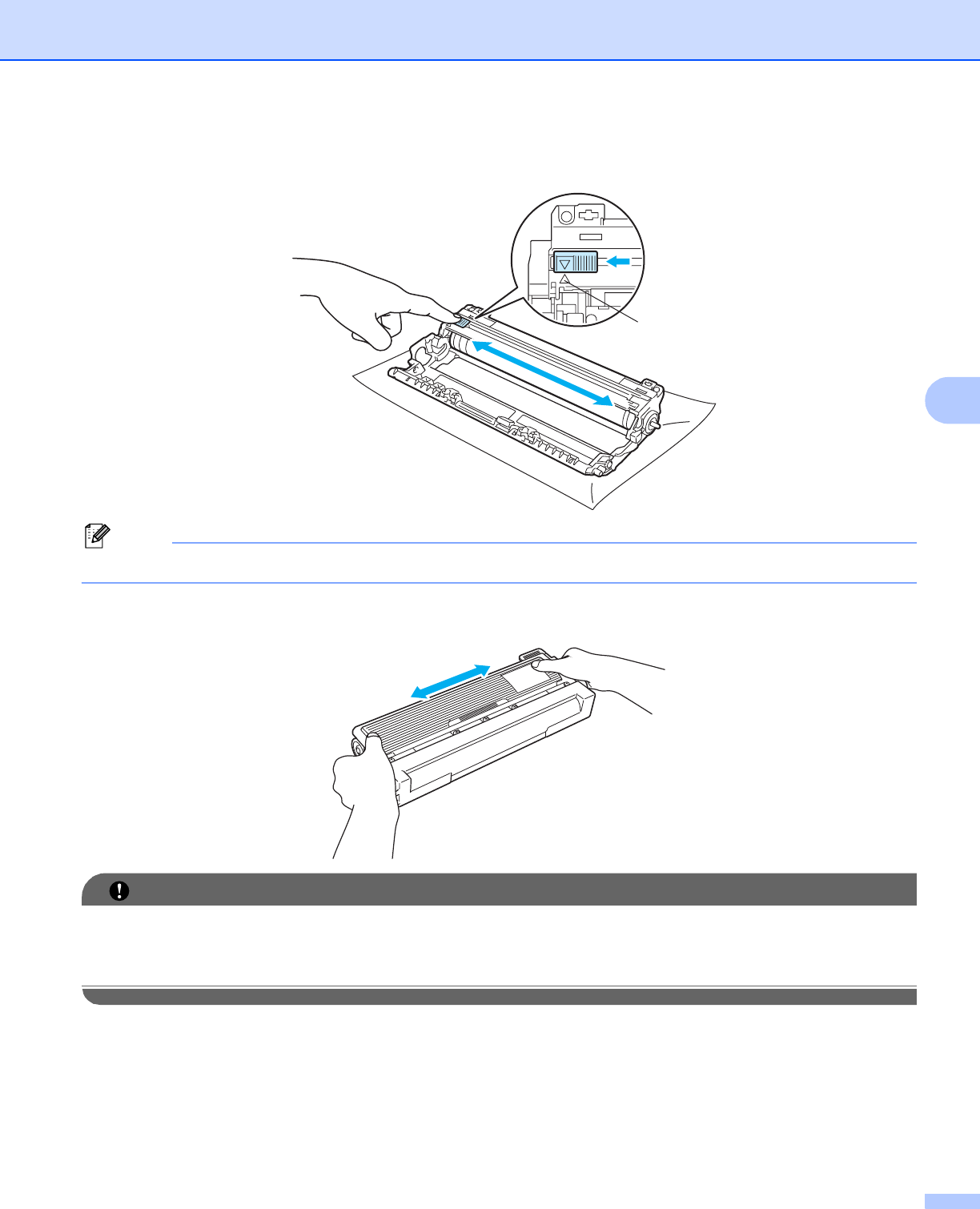
Routine Maintenance
108
5
d Clean the primary corona wire inside the drum unit by gently sliding the green tab from left to right and
right to left several times.
Note
Be sure to return the tab to the home position (a) (1). If you do not, printed pages may have a vertical stripe.
e Unpack the new toner cartridge. Gently shake it from side to side several times to distribute the toner
evenly inside the cartridge.
IMPORTA NT
• Wait to unpack the toner cartridge until immediately before you put it in the printer. If toner cartridges are
left unpacked for a long time the toner life will be shortened.
• If an unpacked drum unit is put in direct sunlight or room light, the unit may be damaged.
1


















