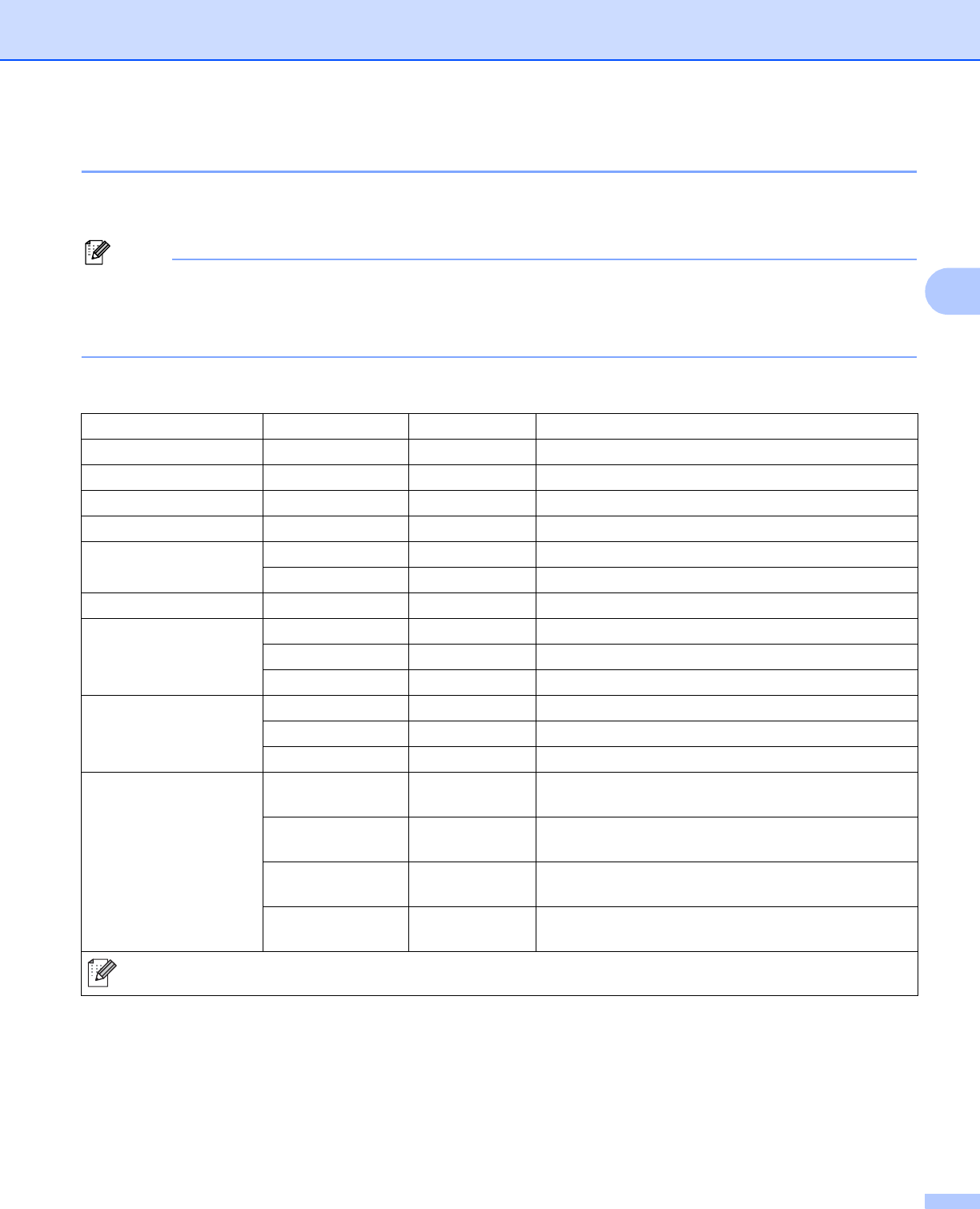
Control Panel
83
3
Menu table 3
There are nine menus. For more information about the selections available in each menu, see the tables
below.
Note
The control panel LCD names for the paper trays are as follows.
• Standard paper tray: Tray1
• Manual feed slot: Manual Feed
Machine Info.
Submenu Menu Selections Options Descriptions
Print Settings Prints the Printer Settings page.
Print NetSetting Prints only the Network Settings page.
Test Print Prints the test page.
Demo Print Prints the demonstration sheet.
Print Font
(HL-3070CW only)
HP LaserJet Prints the font list and samples of HP LaserJet.
BR-Script 3 Prints the font list and samples of BR-Script.
Serial No. Shows the printer serial number.
Version Main Version Shows the main firmware version.
Sub Version Shows the sub firmware version.
RAM Size Shows the size of memory in this printer.
Page Count Total Shows the current total printed pages.
Color Shows the current total color printed pages.
Monochrome Shows the current total monochrome printed pages.
Image Count Black(K) Shows the amount of images produced by the black
color.
Cyan(C) Shows the amount of images produced by the cyan
color.
Magenta(M) Shows the amount of images produced by the
magenta color.
Yellow(Y) Shows the amount of images produced by the yellow
color.
The factory settings are shown in Bold with an asterisk.


















