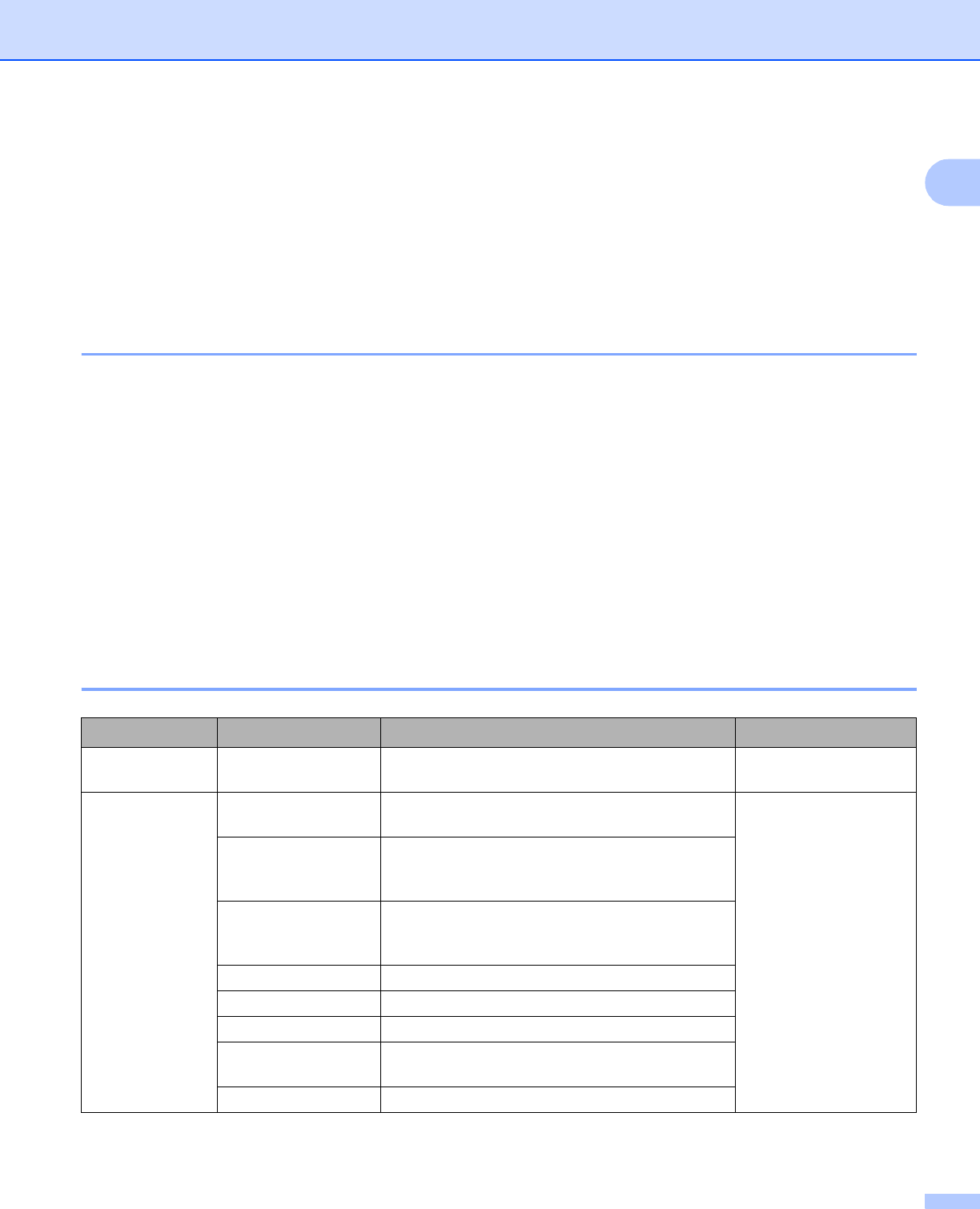
Printing Methods
27
1
Printing data from a USB flash memory drive with direct print
(HL-3070CW only) 1
With the Direct Print feature, you do not need a computer to print data. You can print by just plugging your
USB flash memory drive into the printer´s USB direct interface.
There might be some USB flash memory drives that will not work with the printer.
Supported file formats 1
Direct print supports the following file formats:
PDF version1.7
1
JPEG
Exif+JPEG
PRN (created by HL-3040CN or HL-3070CW printer driver)
TIFF (scanned by all MFC or DCP Brother models)
PostScript
®
3™(created by the HL-3070CW BRScript3 printer driver)
XPS version 1.0
1
Data that includes a JBIG2 image file, JPEG2000 image file, or a transparency files is not supported.
Direct Print default settings 1
1
The default settings are shown in Bold with an asterisk.
Menu Sub menu
Options
1
Print Menu Output Color Auto*/Color/Mono See Print Menu
on page 85
Direct Print Paper Size Letter*/Legal/A4/Executive/JIS B5/B5/A5
/A5 L/JIS B6/B6/A6/A4Long/Folio
See Direct Print
(HL-3070CW only)
on page 91
Media Type Plain Paper*/Thick Paper/Thicker
Paper/Thin Paper/Recycled Paper/Bond
Paper
Multiple Page 1in1*/2in1/4in1/9in1/16in1/25in1/
1in2×2pages/1in3×3pages/1in4×4pages/
1in5×5pages
Orientation Portrait*/Landscape
Collate On*/Off
Print Quality Normal*/Fine
PDF Option Document*/Document&Stamps/
Document&M
arkup
Index Print Simple*/Details


















