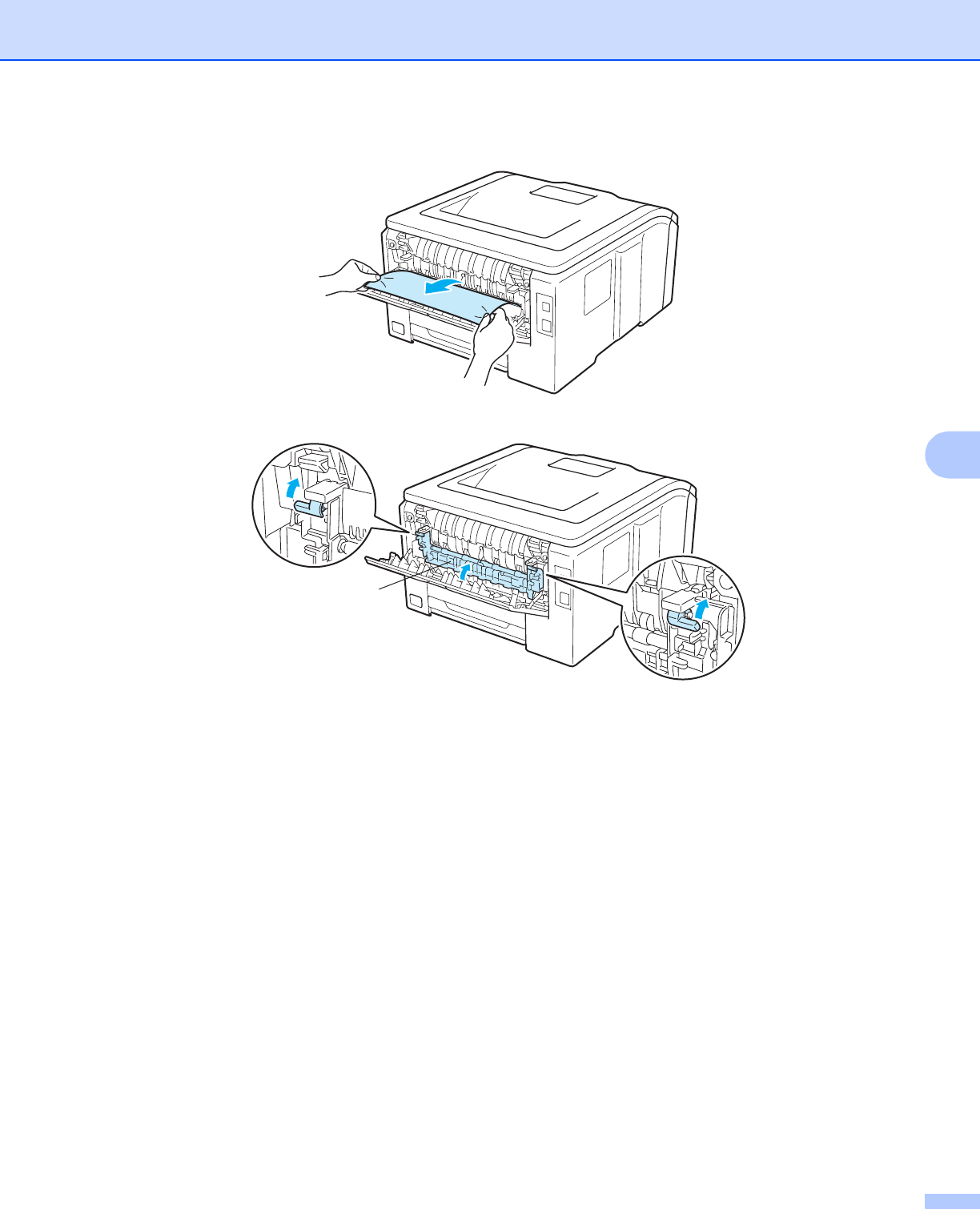
Troubleshooting
150
6
d Using both hands, gently pull the jammed paper out of the fuser unit.
e Close the fuser cover (1) and lift the green tabs at the left and right hand sides.
f Close the back cover.
g Plug the printer back in, and then turn on the power switch.
1


















