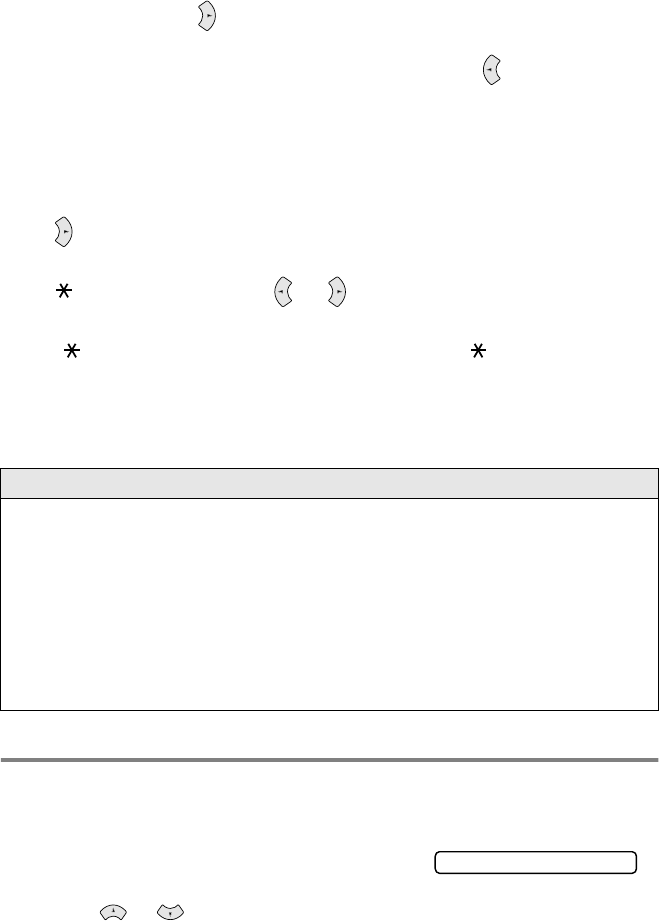
INITIAL SETUP 4 - 3
Inserting spaces
To enter a space, press once between numbers and twice between characters.
Making corrections
If you entered a letter incorrectly and want to change it, press to move the cursor
after the last correct letter. Then press
Stop/Exit
. All the letters above and to the
right of the cursor will be deleted. Re-enter the correct characters. You can also back
up and type over incorrect letters.
Repeating letters
If you need to enter a character that is on the same key as the previous character,
press to move the cursor to the right.
Special characters and symbols
Press ,
#
or
0
, and then press or to move the cursor under the special
character or symbol you want. Then press
Menu/Set
to select it.
Setting the Beeper Volume
You can change the beeper volume. The default (original) setting is
LOW
. When the
beeper is on, the fax machine beeps every time you press a key or make a mistake
and when a fax is being sent or received.
1
Press
Menu/Set
,
1
,
3
.
(
LOW
,
HIGH
or
OFF
)
2
Press or to select your option.
3
When the LCD shows the option you want.
Press
Menu/Set
.
4
Press
Stop/Exit
.
Press for (space) ! " # $ % & ’ ( ) + , - . /
Press
#
for : ; < = > ? @ [ ] ^ _
Press
0
for É À È Ê Î Ç Ë Ö 0
NOTICE
The Telephone Consumer Protection Act of 1991 makes it unlawful for any person
to use a computer or electronic device to send any message via a telephone fax
machine unless such messages clearly contain, in a margin at the top or bottom
of each transmitted page, or on the first page of the transmission, the date and
time it is sent and an identification of the business or other entity or other individual
sending the message and the telephone number of the sending machines or such
business, other entity or individual.
In order to program this information into the fax machine, complete the steps
described on page 4-2.
3.BEEPER


















