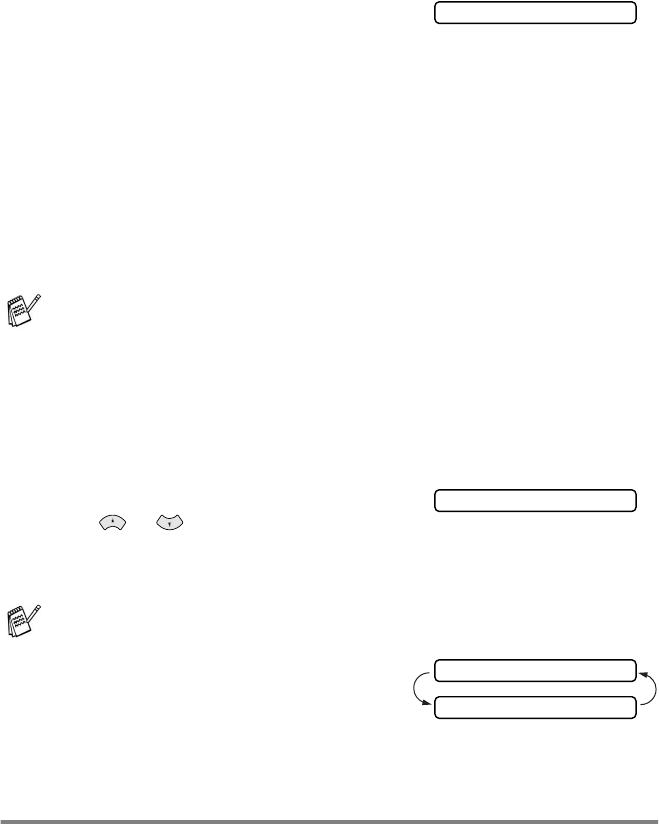
8 - 2 REMOTE FAX OPTIONS
4
If your pager needs a PIN, enter the PIN,
press
#
, press
Redial/Pause
, enter your
fax number followed by
# #
.
Press
Menu/Set
.
(For example, press
1 2 3 4 5 # Redial/Pause 1 8 0 0 5 2 1 2 8 4 6 # #
)
—OR—
If you do not need a PIN, press
Redial/Pause
, enter the fax number of the
fax machine followed by
# #
.
Press
Menu/Set
.
(For example, press
Redial/Pause 1 8 0 0 5 2 1 2 8 4 6 # #
)
5
Press
Stop/Exit
.
Setting Fax Storage
If you set Fax Storage to
ON
, you will be able to retrieve fax messages from another
location using Fax Forwarding, Paging, or Remote Retrieval operations. The LCD
will show when you have a fax stored in memory.
1
Press
Menu/Set
,
8
,
2
.
Press
or
to select
ON
(or
OFF
).
Press
Menu/Set
.
2
Press
Stop/Exit
.
If you press
1
, all fax data is erased and Fax
Storage is turned off.
If you press
2
, faxes are not erased and Fax
Storage stays on.
(See Printing a fax from the memory on page 5-6.)
Backup Print
If you’ve set
FAX STORAGE
to
ON
, the fax machine automatically prints faxes as they
are received into the memory.
This is a safety feature in case the power goes off so you won’t lose your messages.
You cannot change a Paging number or PIN remotely.
If there are faxes in the memory when you turn Fax Storage to
OFF
, the LCD
will ask if you want to erase the faxes from the memory.
PIN#:
2.FAX STORAGE
ERASE ALL FAX?
1.YES 2.NO


















