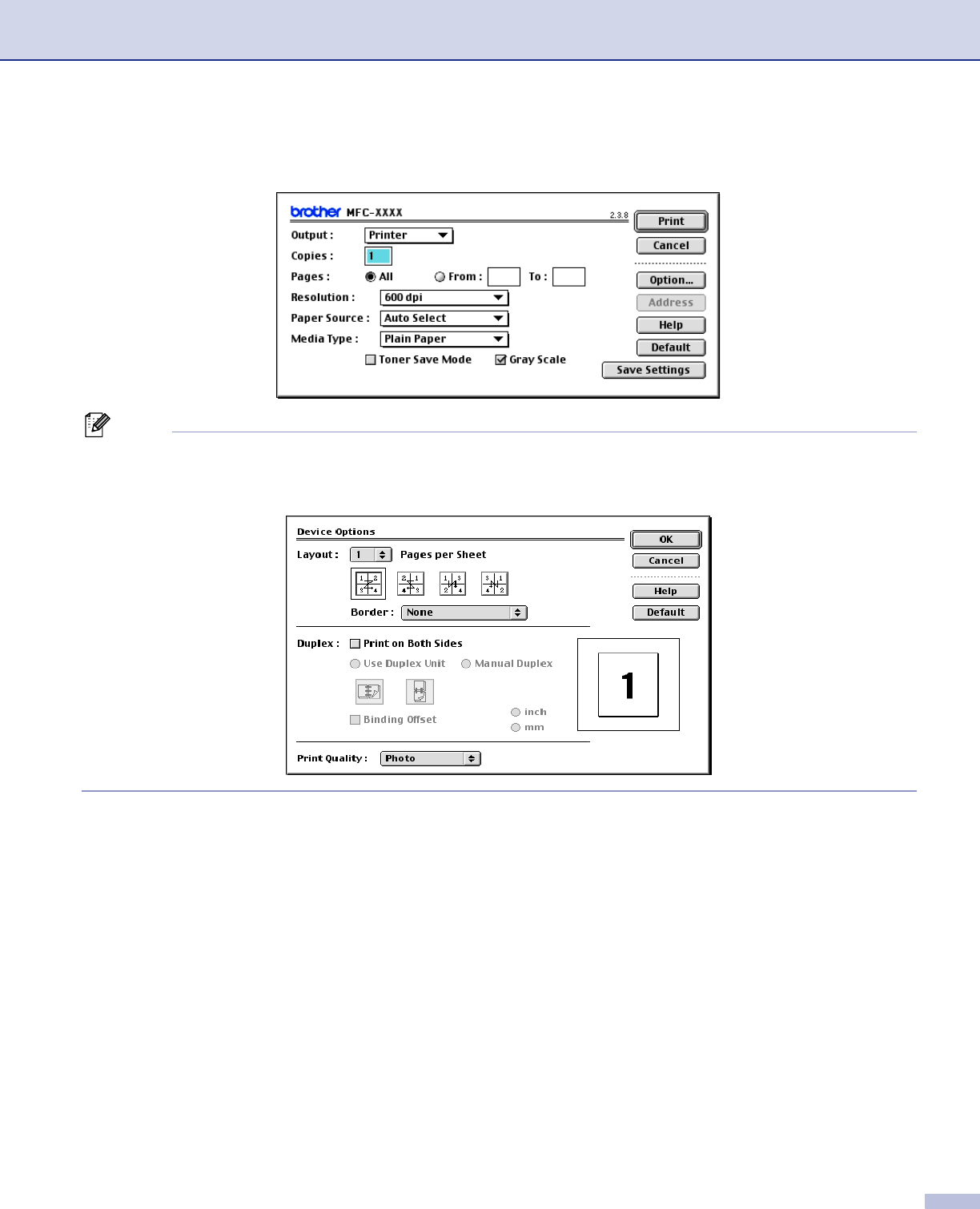
7. Printing and Faxing
118
b From application software such as Presto!
®
PageManager
®
, click the File menu and choose Print. Click
Print to start printing.
Note
If you want to Copies, Pages, Resolution, Paper Source and Media Type, choose your settings before
clicking Print. If you click Opion..., you can choose the number of pages per sheet in the Devics Options
screen.


















