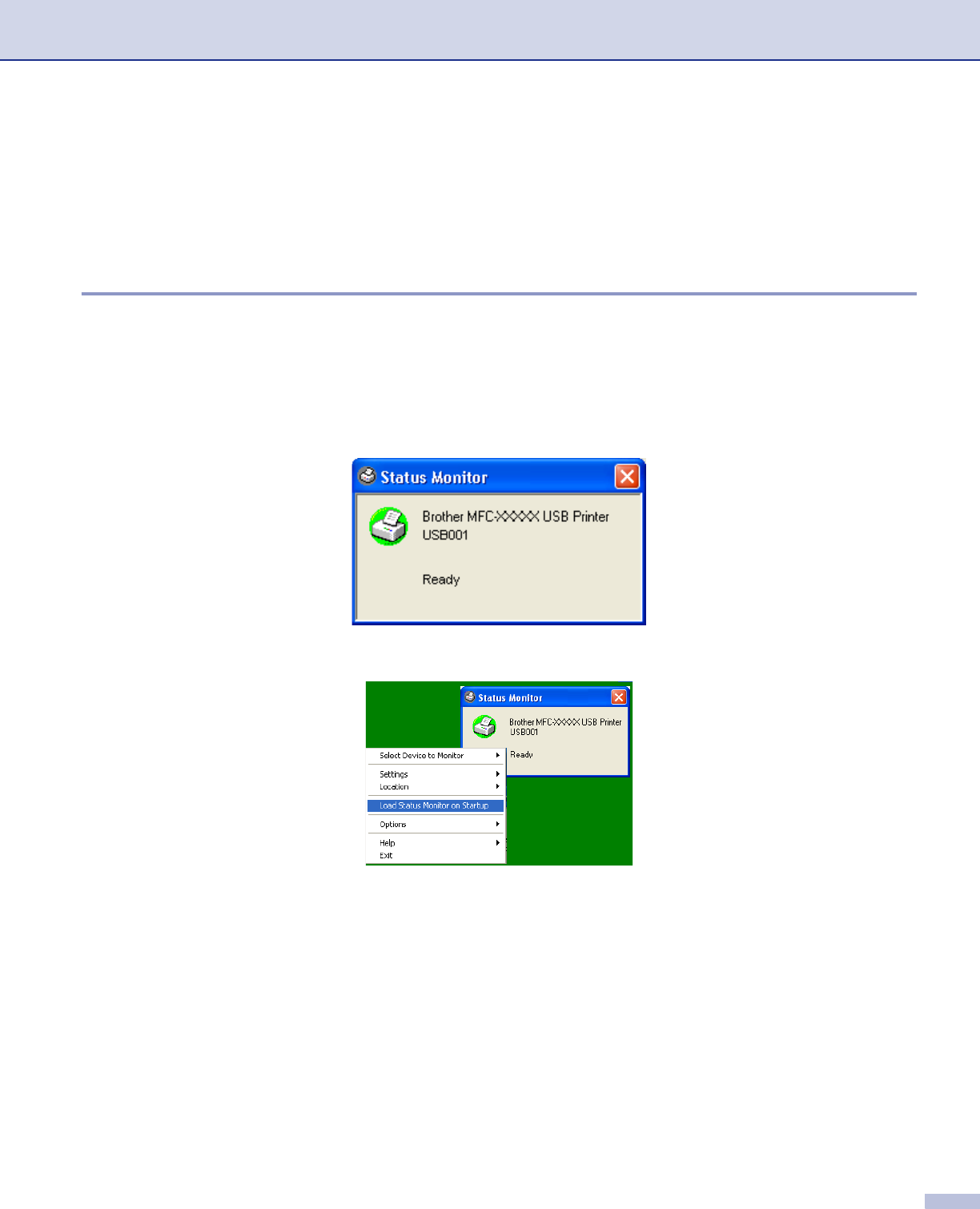
1. Printing
9
Status Monitor 1
The Status Monitor utility is a configurable software tool that allows you to monitor the status of one or more
devices, allowing you to get immediate notification of errors such as paper empty or paper jam.
Turning on the status monitor 1
a Click Brother MFC-XXXX (or DCP-XXXX) Printer* located in the Start/All Programs/Brother/
MFL-Pro Suite MFC-XXXX (or DCP-XXXX)/Status Monitor on your PC. The Status Monitor window
will appear.
*(Where XXXX is your model name and if you are connected by USB then USB will be in the printer driver
name.)
b Right-click on the Status Monitor window and choose Load Status Monitor on Startup in the menu.
c Right-click on the Status Monitor window and choose Location, and then choose the way to display
the status monitor on your PC—in the Taskbar, in the Tasktray, in the Tasktray (on Error) or on the
Desktop.


















