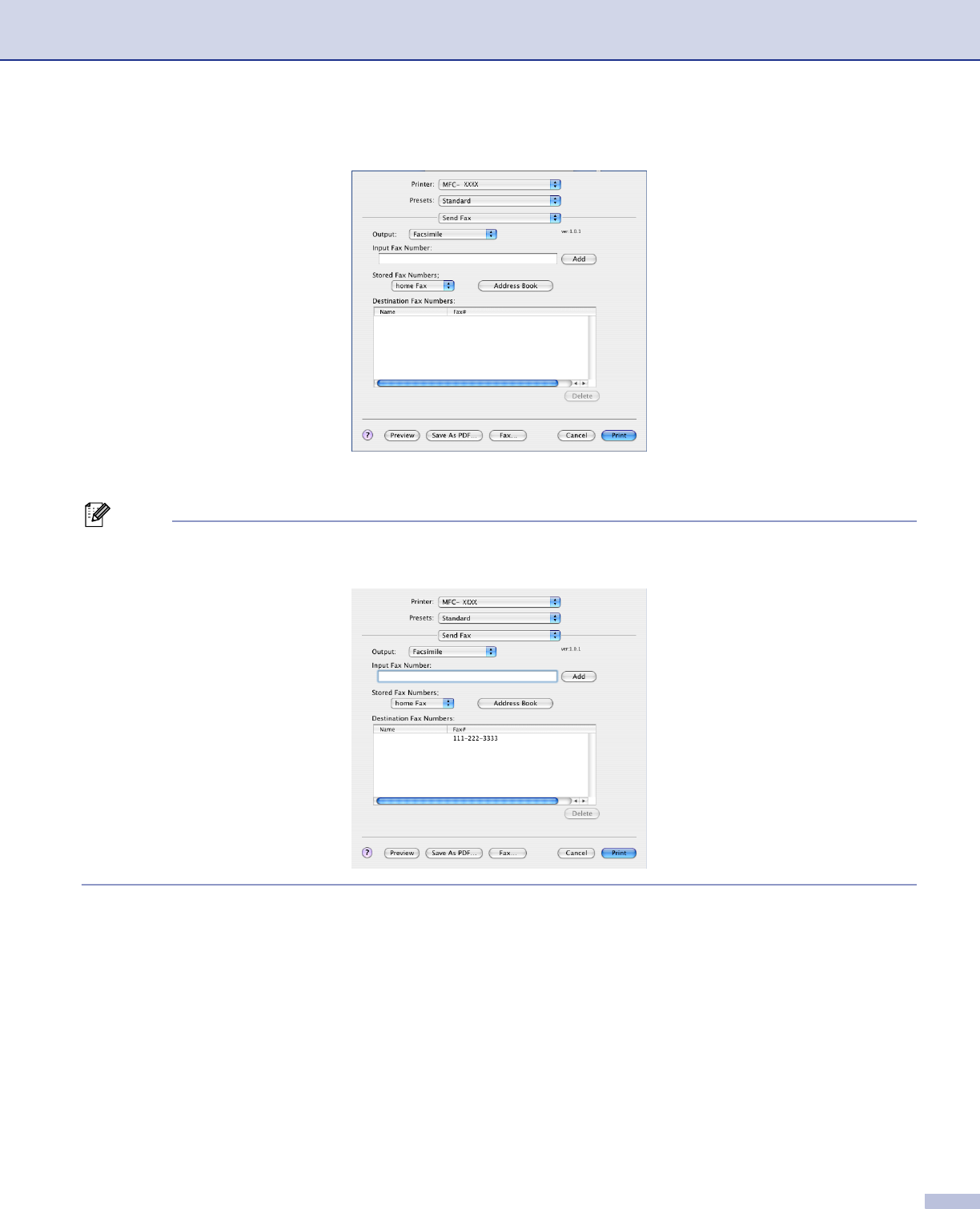
7. Printing and Faxing
127
d Choose Facsimile from the Output pop-up menu.
e Enter a fax number in the Input Fax Number box, and then click Print to send the fax.
Note
If you want to send a fax to more than one number, click Add after entering the first fax number. The
destination fax numbers will be listed in the dialog box.


















