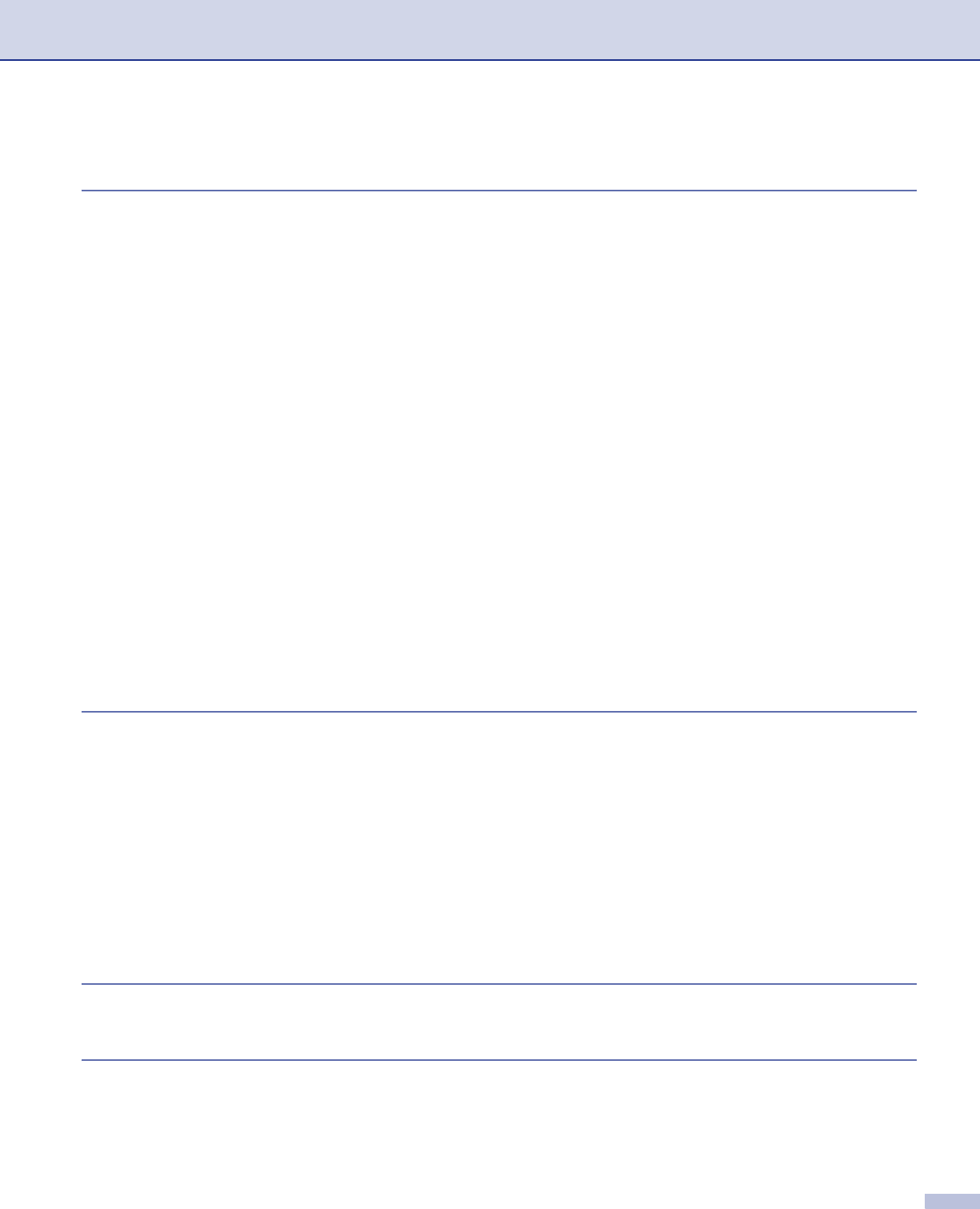
v
9 ControlCenter2
(For Mac OS
®
10.2.4. or greater)
Using ControlCenter2............................................................................................................................144
Turning the AutoLoad feature off.....................................................................................................145
SCAN...............................................................................................................................................145
CUSTOM SCAN..............................................................................................................................146
COPY / PC-FAX..............................................................................................................................146
DEVICE SETTINGS ........................................................................................................................146
SCAN.....................................................................................................................................................147
Image (example: Apple PreView)....................................................................................................147
OCR (word processing application).................................................................................................149
E-mail ..............................................................................................................................................150
Supported file types.........................................................................................................................150
File...................................................................................................................................................151
CUSTOM SCAN ....................................................................................................................................152
User-defined button.........................................................................................................................152
Scan to Image .................................................................................................................................153
Scan to OCR ...................................................................................................................................154
Scan to E-mail .................................................................................................................................155
Scan to File......................................................................................................................................156
COPY / PC-FAX ....................................................................................................................................157
DEVICE SETTINGS ..............................................................................................................................159
Remote Setup (Not available for DCP models)...............................................................................159
Quick-Dial (Not available for DCP models) .....................................................................................160
Status Monitor .................................................................................................................................160
10 Network Scanning
(Not available for DCP-8060)
Before using Network Scanning ............................................................................................................161
Configuring network scanning .........................................................................................................161
Using the Scan key................................................................................................................................163
Scan to E-mail (PC).........................................................................................................................163
Scan to E-mail (E-mail server) (For MFC-8860DN and MFC-8870DW)..........................................164
Scan to Image .................................................................................................................................166
Scan to OCR ...................................................................................................................................167
Scan to File......................................................................................................................................168
Scan to FTP.....................................................................................................................................169
Scan to FTP Manual Method...........................................................................................................171
11 Remote Setup
(Not available for DCP models)
Remote Setup (For Mac OS
®
X 10.2.4 or greater)................................................................................173
IIndex


















