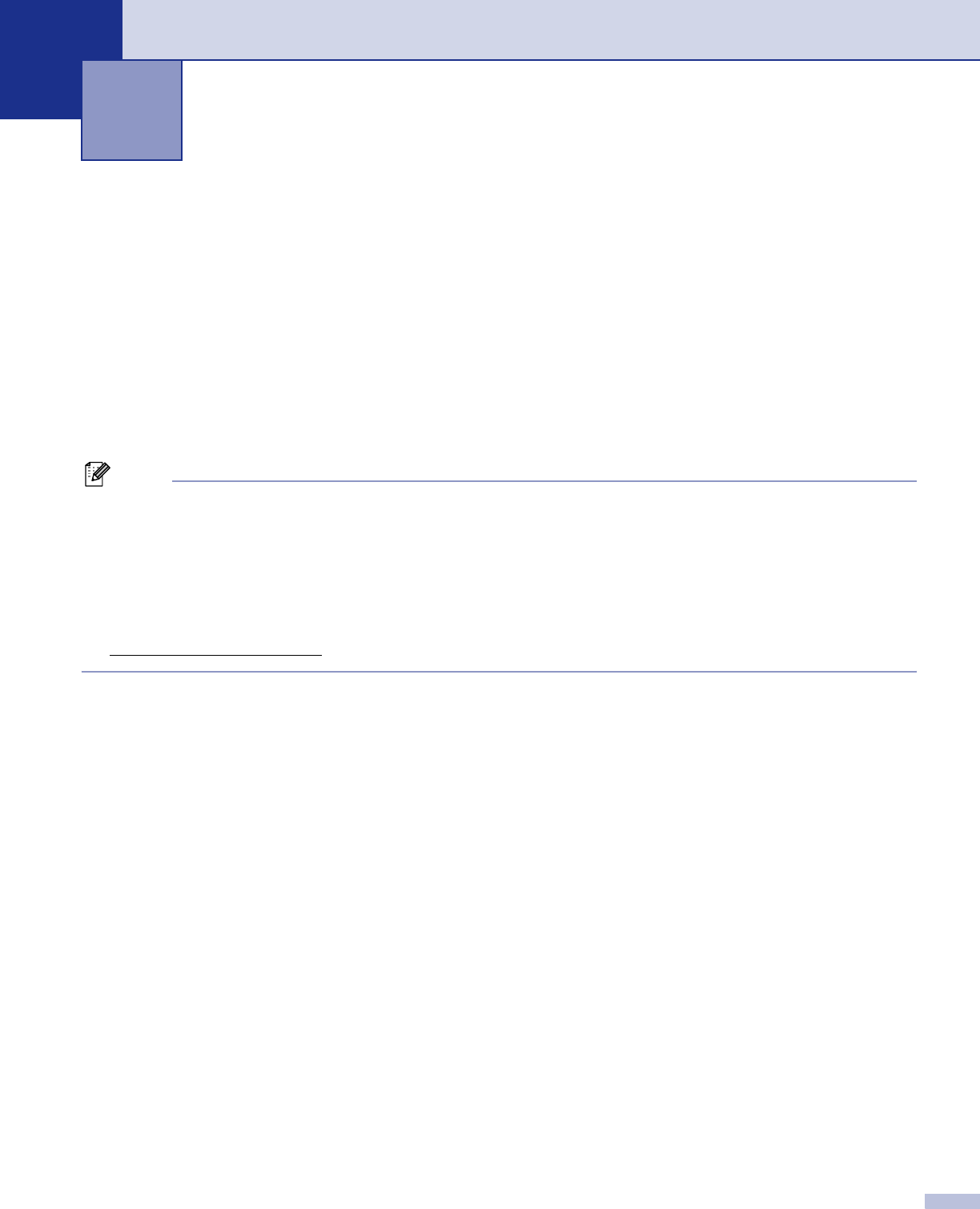
90
6
PC-FAX sending 6
The Brother PC-FAX feature allows you to use your PC to send an application or document file as a standard
fax. You can send a file created in any application on your PC as a PC-FAX. You can even attach a cover
page. All you have to do is set up the receiving parties as members or groups in your PC-FAX Address Book
or simply enter the destination address or fax number into the user interface.
The Brother PC-FAX feature allows you to use your PC to send a fax from within your Windows application.
The PC-FAX software allows you to choose the address book type. You can select from the default Brother
PC-FAX address book or the Microsoft
®
Outlook Express Address Book. If you choose to use the Microsoft
®
Outlook Express Address Book you can store all your e-mail and PC-FAX contacts in one address book. This
address book also provides a search feature. See Address Book on page 93.
Note
• If you are using Windows
®
XP, Windows
®
2000 Professional or Windows NT
®
, you must log on with
administrator rights.
• For the latest information and updates on the Brother PC-FAX feature, visit us at
http://solutions.brother.com
• If your PC is protected by a firewall, and is unable to use PC-FAX send, you may need to configure the
firewall settings to allow communication through port number 137. Visit the Brother Solutions Center
(http://solutions.brother.com
) for more information.
Brother PC-FAX Software
(Not available for DCP models)
6


















