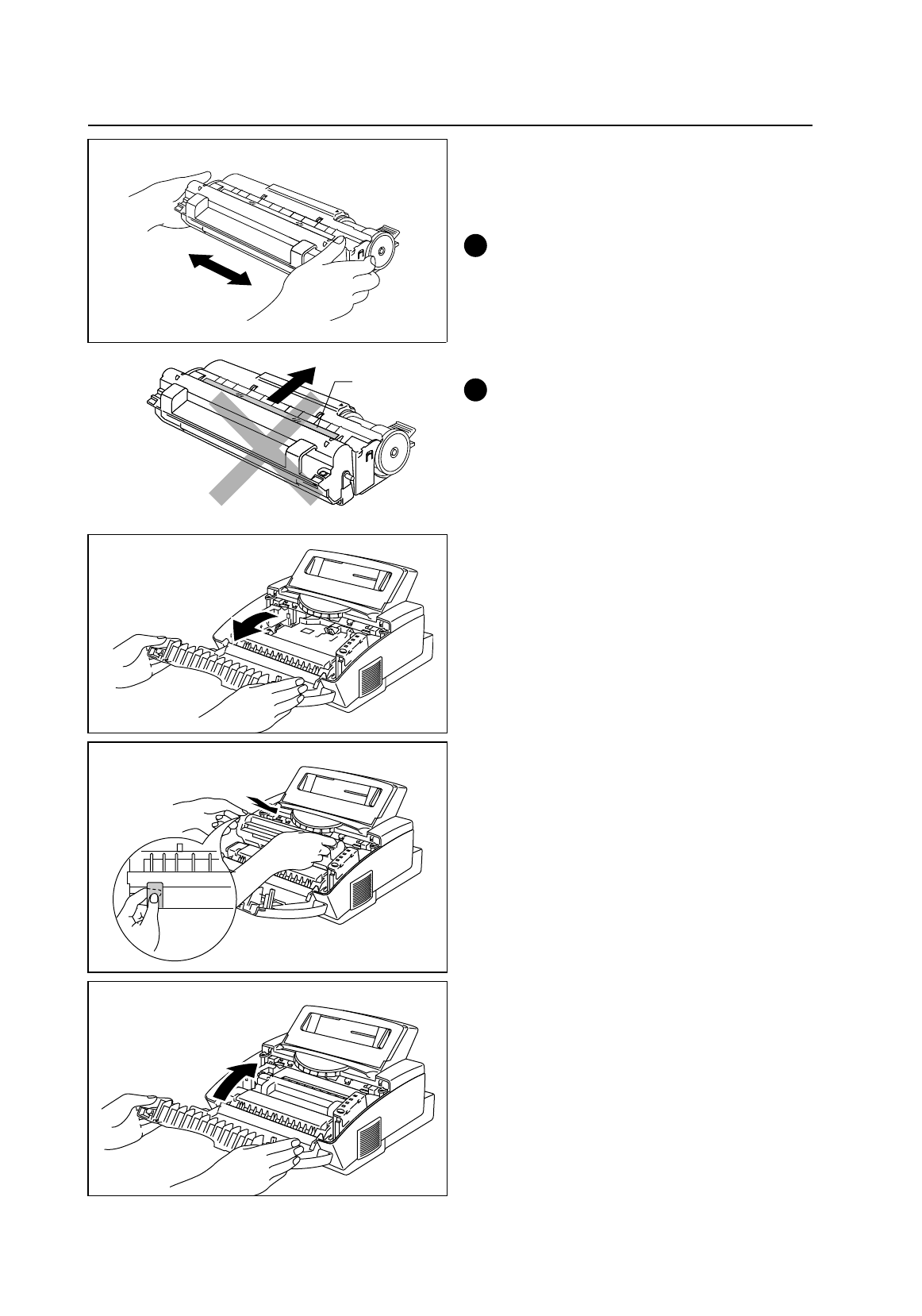
- 4 -
Action 3: Install the Toner Cartridge/Drum Unit
1
Unpack the drum unit assembly with the
toner cartridge included. Gently shake it
from side to side five or six times.
!
CAUTION
Do not expose the drum unit to light for
longer than a few minutes, as this will
damage the drum.
!
CAUTION
Do not remove the starter sheet.
This sheet will be ejected while the printer
is warming-up after installing a new drum
unit. (See Action 5 Illustration 4)
2
Open the top cover of the printer by holding
both sides of it.
3
Holding the drum by its handles, install it
into the printer.
4
Close the top cover.
See “CHAPTER 5 MAINTENANCE” in
the On-line User’s Guide for more
information about replacement of the toner
cartridge.
Starter Sheet


















