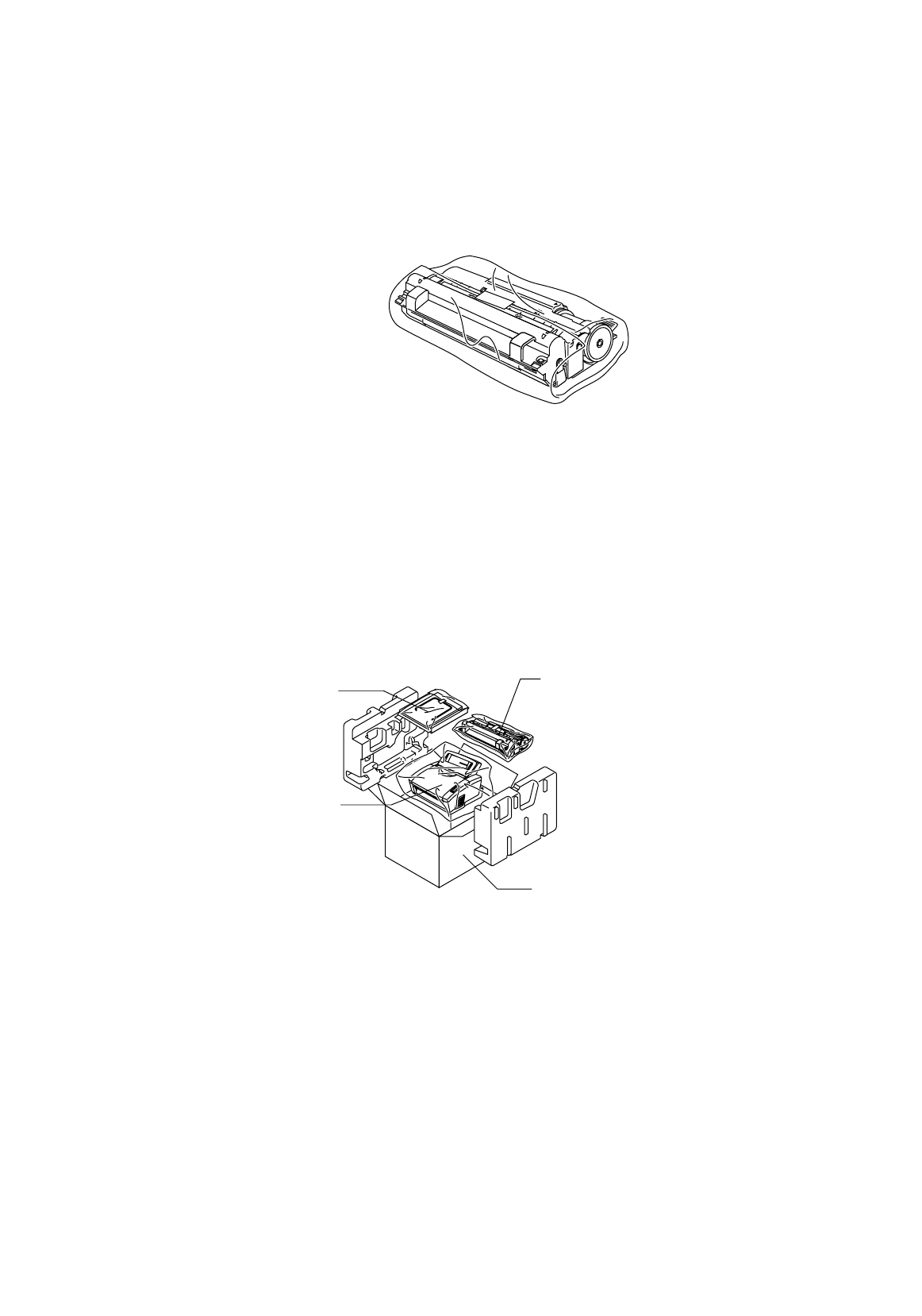
USER’S GUIDE
5-16
4. Place the drum unit assembly in the plastic bag and seal the bag
completely.
Fig. 5-25 Placing the Drum Unit in the Plastic Bag
5. Close the top cover, the extension wire, and the output tray.
6. Wrap the printer in the plastic bag and place it in the original carton
box with the original Styrofoam packing material.
7. Place any documents (manual and any documentation describing the
reason for repacking the printer) and the drum unit assembly in the
carton box as shown below.
8. Close the carton box and tape it.
Fig. 5-26 Repacking the Printer
Drum Unit
Including Toner
Cartridge
Carton
Printer
Manuals


















