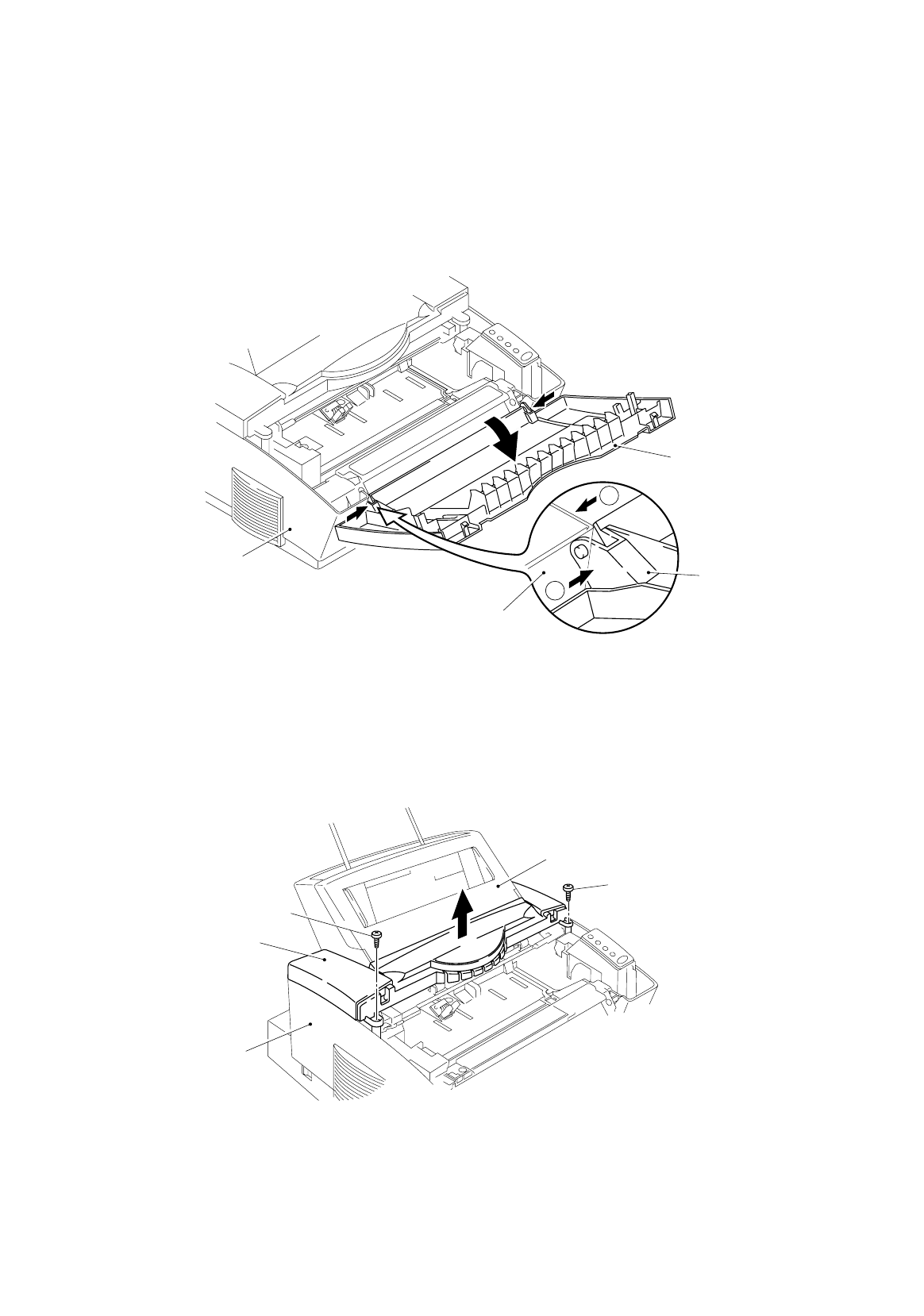
III-4
3.3 Top Cover
(1) Open the top cover.
(2) Press the hinges at the left and right sides of the top cover inwards to release the
top cover from the main cover.
Note:
It is recommended for easy removal to press the side of the top cover (
➀
) while pulling
the side of the main cover (
➁
).
1
2
Fig. 3-3
3.4 Rear Cover
(1) Remove the two M4x12 tapping screws.
(2) Remove the rear cover.
Fig. 3-4
Note:
When re-assembling the rear cover, hook the two hooks at the right and left hand side
(rear), then secure the two screws.
Main Cover
Top Cover
Top Cover
Main Cover
Main Cover
Rear Cover
Taptite, bind M4x12
Multi-purpose Sheet Feeder
Taptite, bind M4x12


















