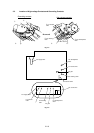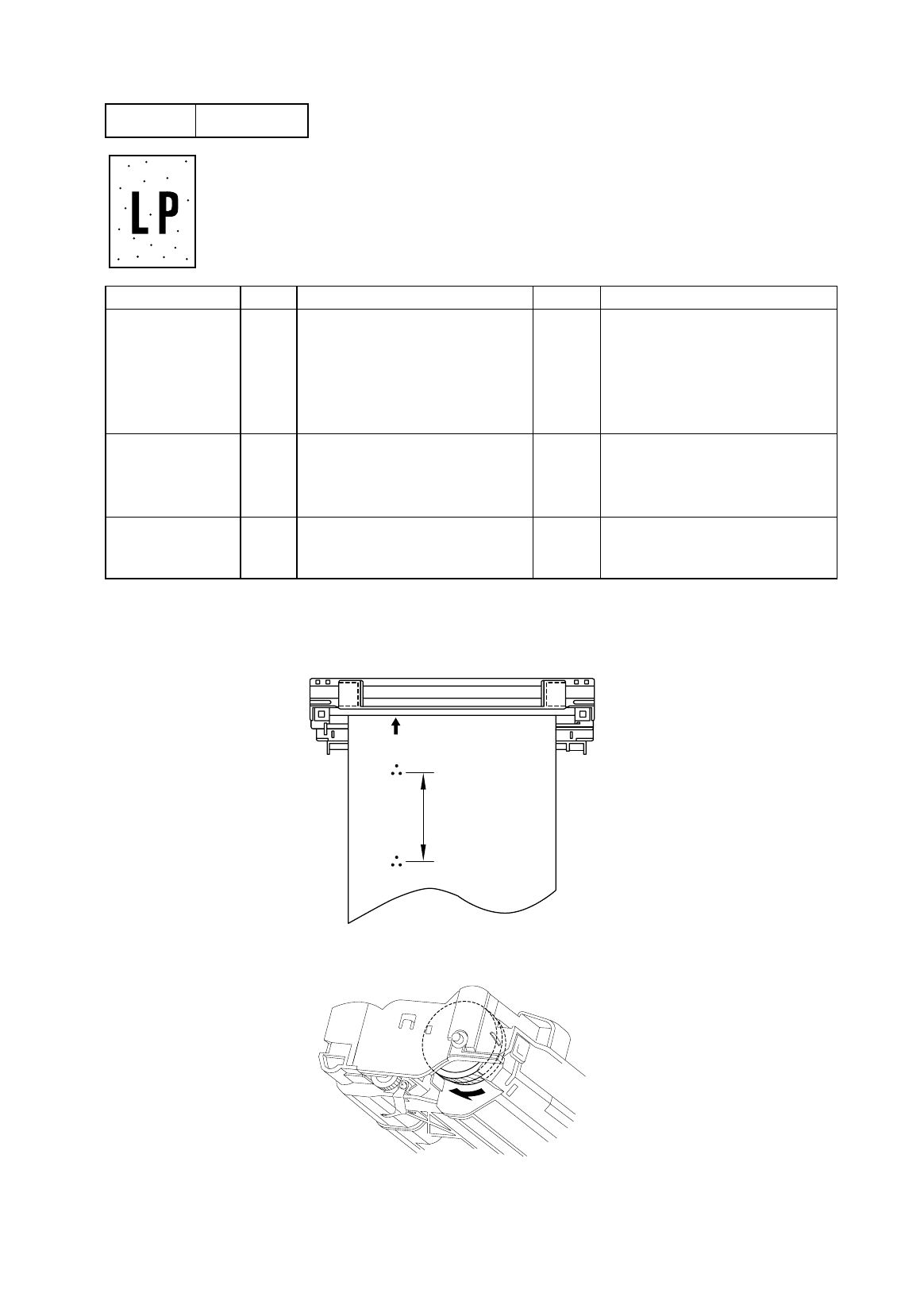
IV-14
I-15 Black spots
Possible cause Step Check Result Remedy
Drum unit 1 Are the spots at 94mm
intervals?
The problem is not solved after
printing a few pages.
Yes If toner remains stuck, wipe it
off gently with a cotton swab.
Replace the drum unit if the
OPC drum is scratched or
deteriorated (exposed).
(Refer to the following note.)
Fixing unit 2 Are the spots at 63mm
intervals?
The problem is not solved after
printing a few pages.
Yes Check and clean the heat roller
with a cloth dampened with
alcohol.
Replace the fixing unit.
High-voltage
power supply
PCB
3 Is the problem solved after the
high-voltage power supply
PCB is replaced?
Yes Replace the high-voltage
power supply PCB.
Note: Clean the drum unit as follows:
(1) Place the printing samples in front of the process unit, and find the exact
position of the image defect.
Fig. 4-2
(2) Turn the drum gear by hand while looking at the surface of the OPC drum.
Fig. 4-3
Position of smudge on
the drum
94mm interval