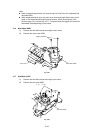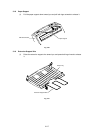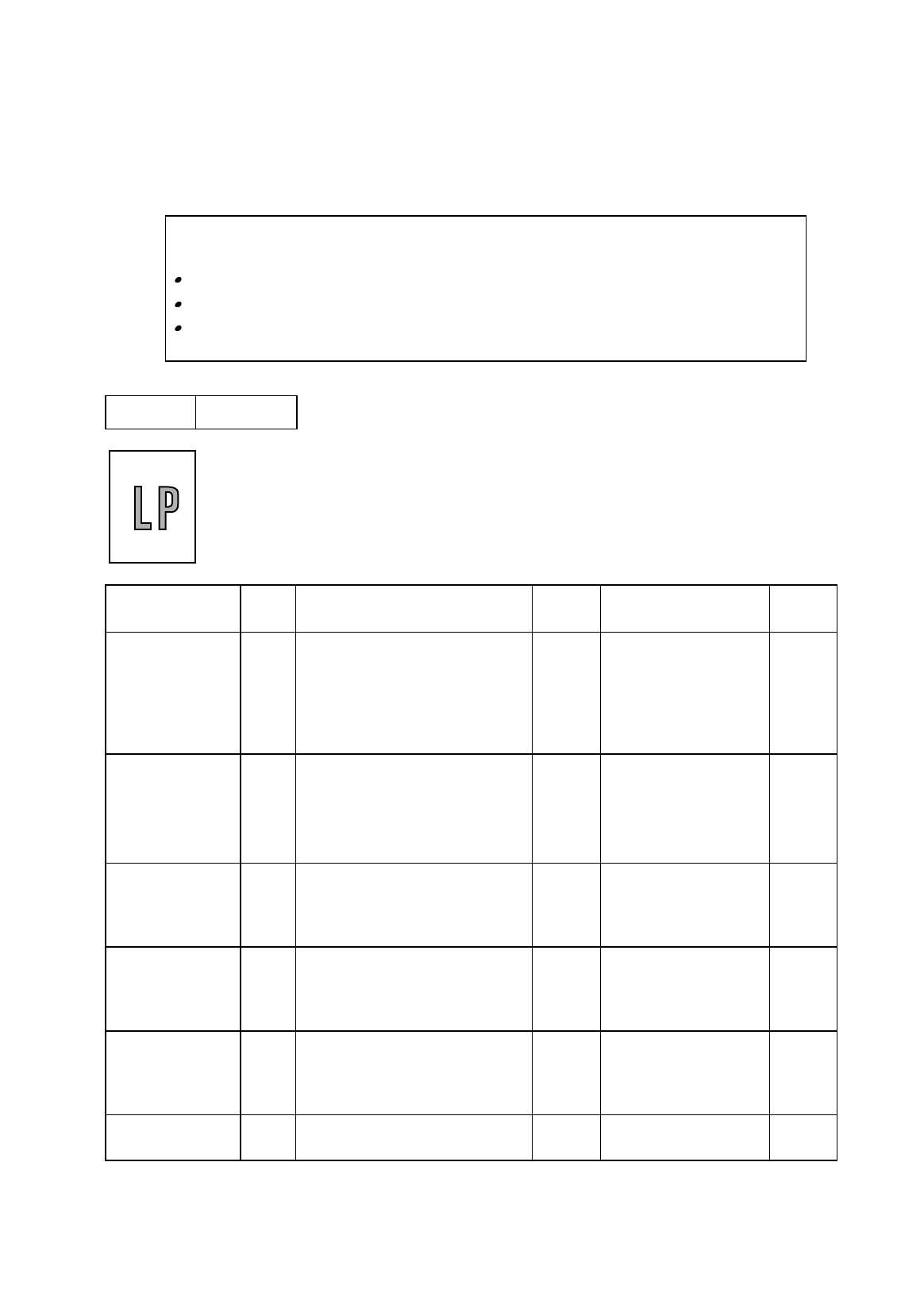
IV-5
3.2 Troubleshooting Image Defects
The following procedures should be followed in the event of specific image defects.
See subsection 3.3 for information about the location of the high-voltage contacts and
grounding contacts.
Caution:
Print quality can not be guaranteed in the following cases;
When using the printer for a special job, such as printing of name cards.
When printing much narrower paper than printable paper width.
When printing on one area of the paper continuously even though Letter or A4-size
paper is used.
I-1 Light
Possible cause Step Check Result Remedy
HV.GND
contacts
(Fig.4-5)
Toner sensing
failure
(printer side)
1 Can printing be started with the
drum unit removed?
Yes Toner sensor failure.
Check if the toner
sensor needs
cleaning and check
the toner sensor
connection.
Toner sensing
failure
(toner cartridge
side)
2 Is the problem solved when 4
or 5 pages are printed after the
toner cartridge is replaced with
a full one?
Yes The wiper of the
toner cartridge is
defective.
Replace the toner
cartridge.
Drum
connection
failure
3 Are all the contacts (HV, GND)
connected when the drum unit
is installed?
No Clean contact
electrodes both in the
printer body and on
the drum unit.
➀
High-voltage
power supply
PCB failure
4 Check the harness connection
between the high-voltage
power supply PCB and the
panel sensor PCB.
No If the connection is
normal, replace the
high-voltage power
supply PCB.
Panel sensor
PCB or main
PCB failure
5 Perform the same check as
step 4 above and also between
the panel sensor PCB and the
main PCB.
No Replace the panel
sensor PCB or the
main PCB.
Scanner unit
failure
6 Is the problem solved by
replacing the scanner unit?
Yes Replace the scanner
unit.