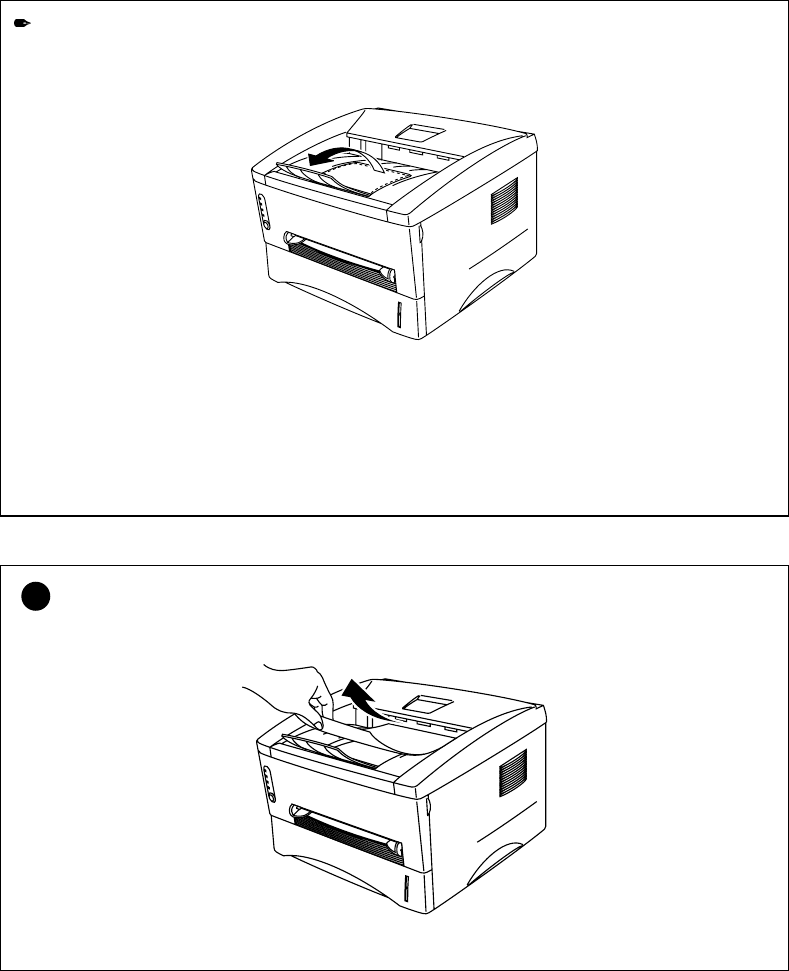
1-18
4.
Slide the paper cassette into the printer until it locks into place.
Note
• Unfold the output tray extension to prevent the paper from sliding off the front output
tray.
Fig. 1-12 Unfold the output tray extension
• If you choose not to use the output tray extension, we recommend that you remove printed
pages immediately they exit the printer.
!
Caution
Remove each sheet immediately especially when you use special paper such as transparencies.
Fig. 1-13 Remove each sheet


















