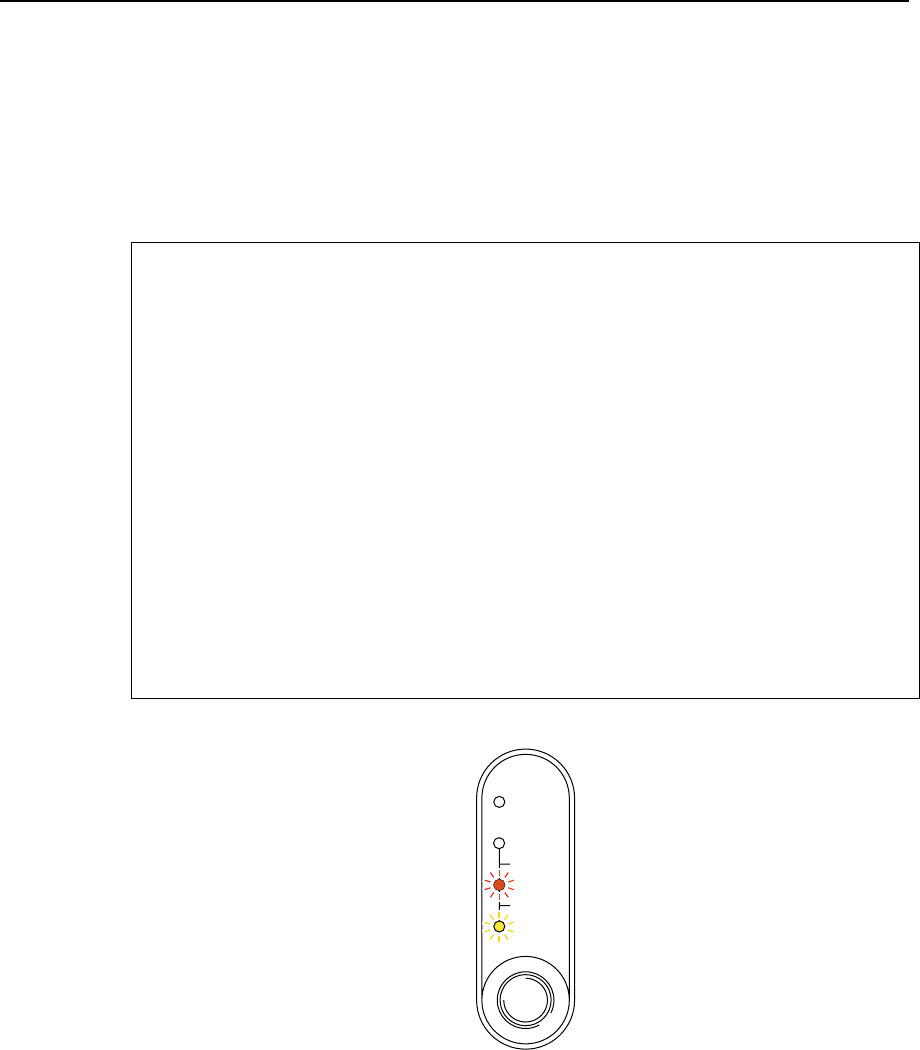
CHAPTER 3 MAINTENANCE
3-3
How to replace the Toner Cartridge
When the Standard Capacity toner cartridge is used, the printer can print approximately 3,000
pages at 5% coverage on A4/Letter size paper with one toner cartridge. When the High
Capacity toner cartridge is used, approximately 6,000 pages can be printed under the same
conditions. When the toner cartridge is running low, the
Alarm
and
Data
(Toner) LEDs
blink once every 5 seconds to indicate the toner is depleted and will soon run out.
✒ Note
• Actual page count will vary depending on your average document type. (i.e. standard
letter, detailed graphics, etc.)
• We recommend that you always keep a new toner cartridge ready for use in case you get a
toner low warning.
• Discard the used toner cartridge according to your local regulations. If you are not sure of
them, consult your local dealer. Be sure to seal the toner cartridge tightly so that toner
powder does not spill out of the cartridge. Dispose of the used toner cartridge in
accordance with local plastic waste regulations.
• We recommend that you clean the printer when you replace the toner cartridge. See “How
to clean the printer” in this chapter. You can view a demonstration on the CD video.
• There are many factors that determine the actual toner life, such as temperature, humidity,
the type of paper that you use, the number of pages per print job, etc. Under ideal
conditions, the average toner life is estimated at approximately 3,000 pages (Standard
Capacity toner cartridge) / 6,000 pages (High Capacity toner cartridge). The actual
number of pages that your toner will print may be significantly less than this estimate.
Because we have no control over the many factors that determine the actual toner life, we
cannot guarantee a minimum number of pages that will be printed by your toner.
Ready
Alarm
Paper
Toner
Data
Drum
Fig. 3-1 Toner low indication





















