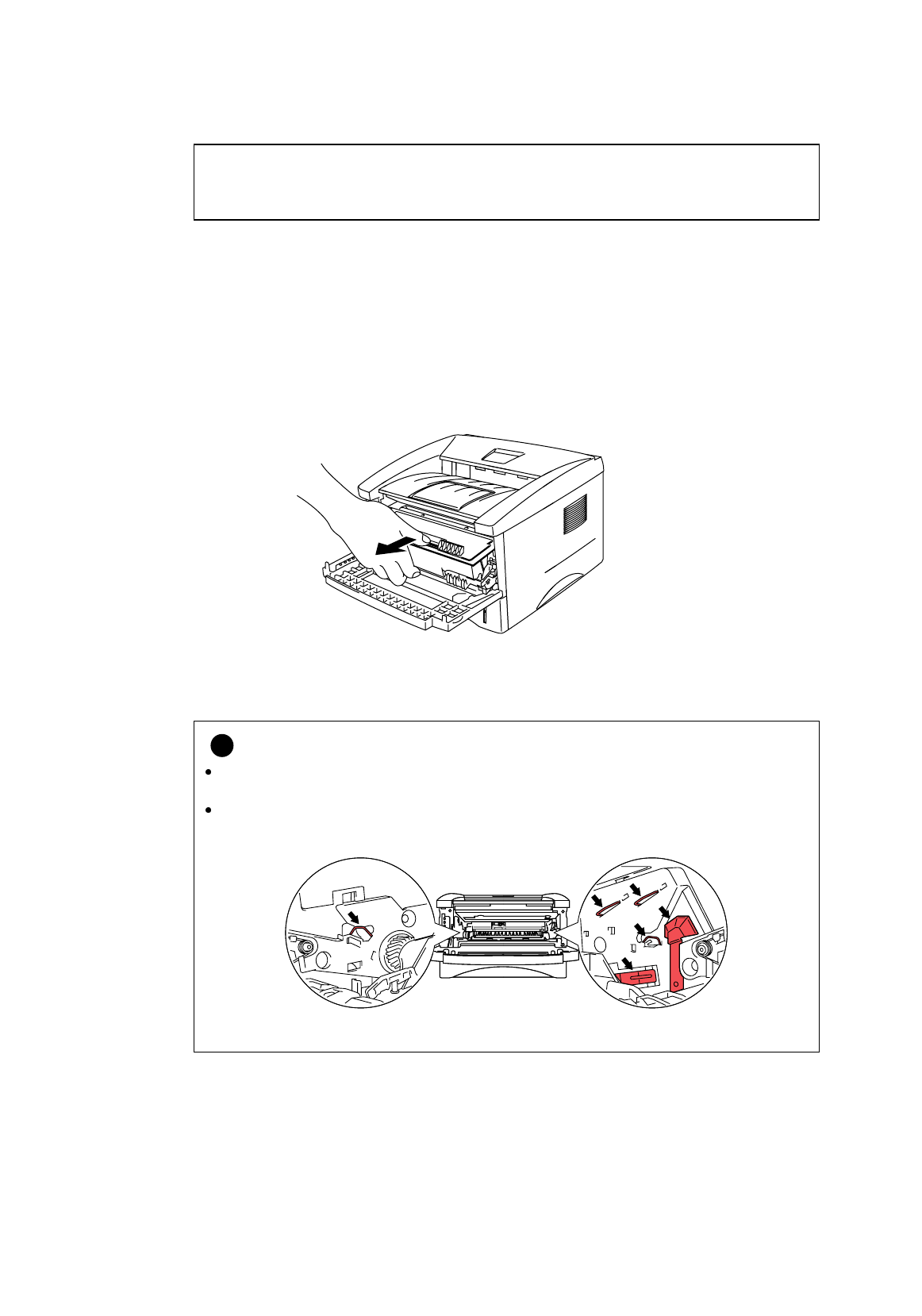
3-4
✒ Note
Both Alarm and Data (Toner) LEDs will blink continuously to indicate that the toner is
nearly empty. This blinking does not stop until you have installed a new toner cartridge.
The toner cartridge is replaced in the following way. You can also view the toner cartridge
replacement method in the instructional video on the supplied CD-ROM:
☛
1
.
Open the front cover. Pull out the drum unit assembly.
Fig. 3-2 Removing the drum unit
!
Caution
It is a good idea to place the drum unit assembly on a piece of cloth or disposable paper in
case you accidentally spill or scatter the toner.
To prevent damage to the printer caused by static electricity, do not touch the electrodes
shown below.
Fig 3-3 Electrodes


















