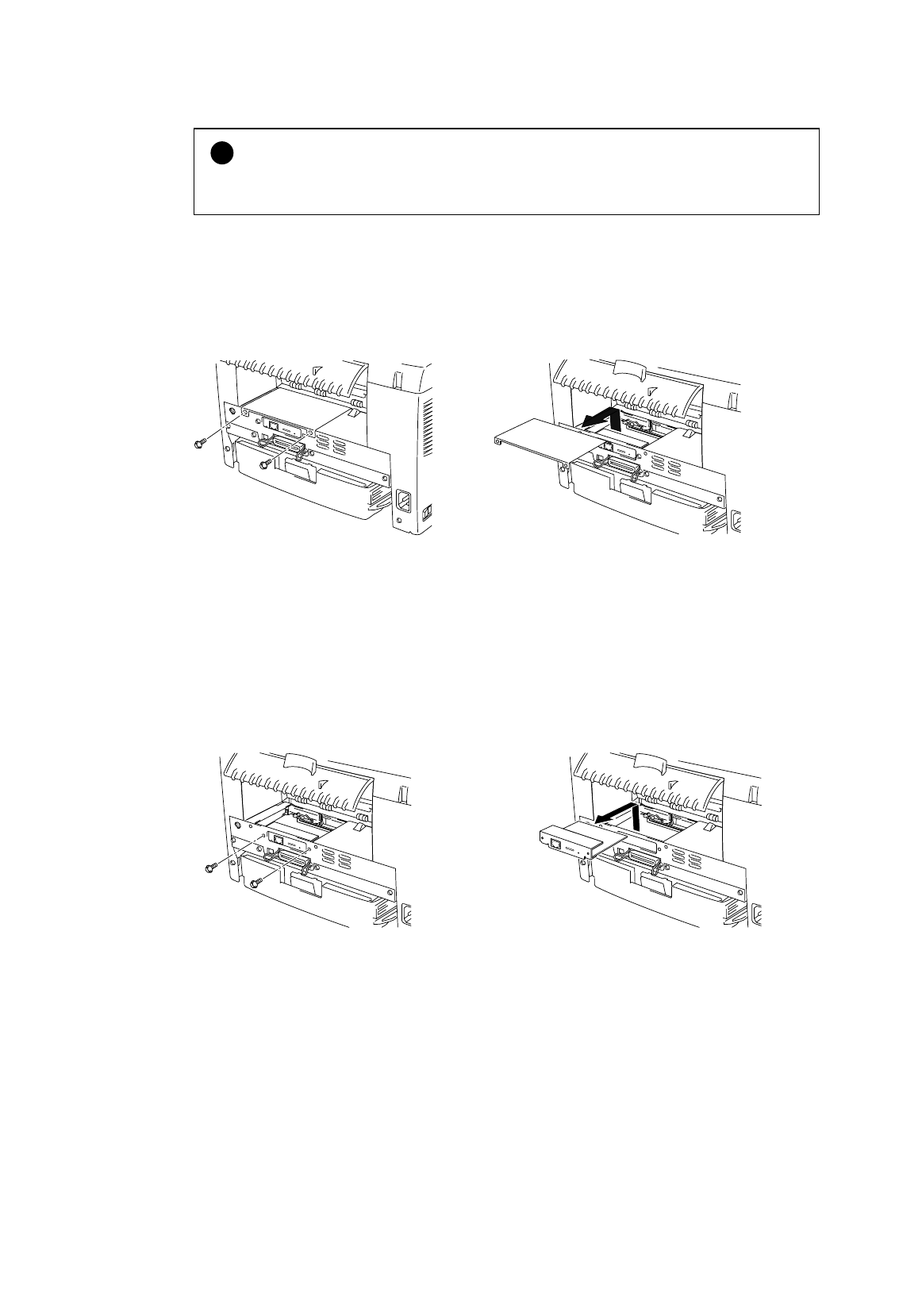
CHAPTER 2 OPTIONS
2-5
!
Caution
Be sure to turn off the power switch and unplug the AC cord to the printer before installing or
removing the SIMM to/from the main controller PCB.
☛ 2
.
Open the Rear Paper exit cover. Unscrew the screws securing the access cover and remove it.
Fig.
2-3
Removing the Main Controller PCB
☛ 3
.
Unscrew the network board securing screws and remove it.
Fig.
2-4
Removing the Network Board


















