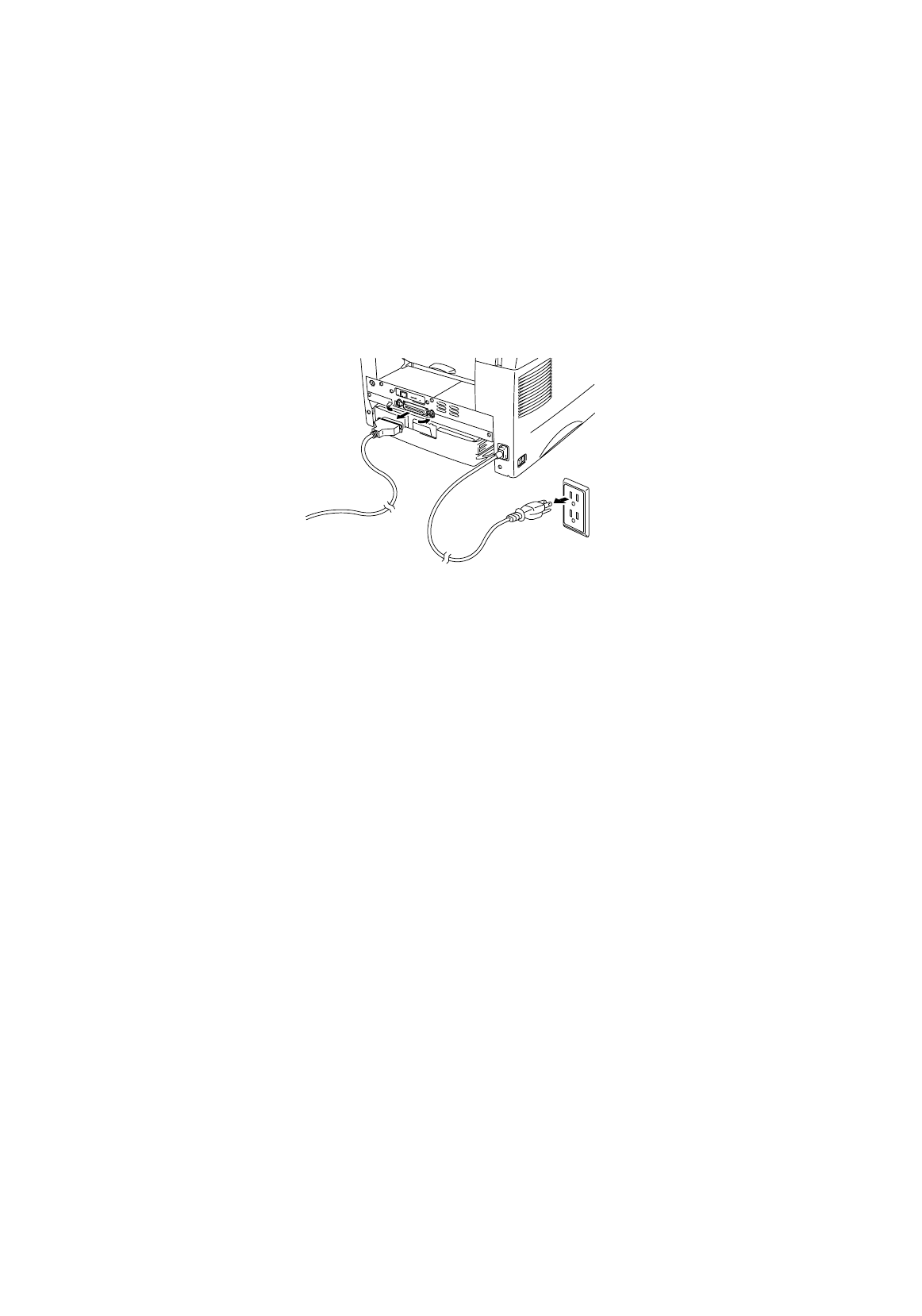
2-4
How to install additional SIMM memory
To install the SIMM, follow these steps:
☛ 1
.
Turn off the power switch and unplug the AC cord from the AC outlet. Disconnect the cable
from the printer.
Fig.
2-2
Unplug the AC Cord and Disconnect the Interface Cable


















