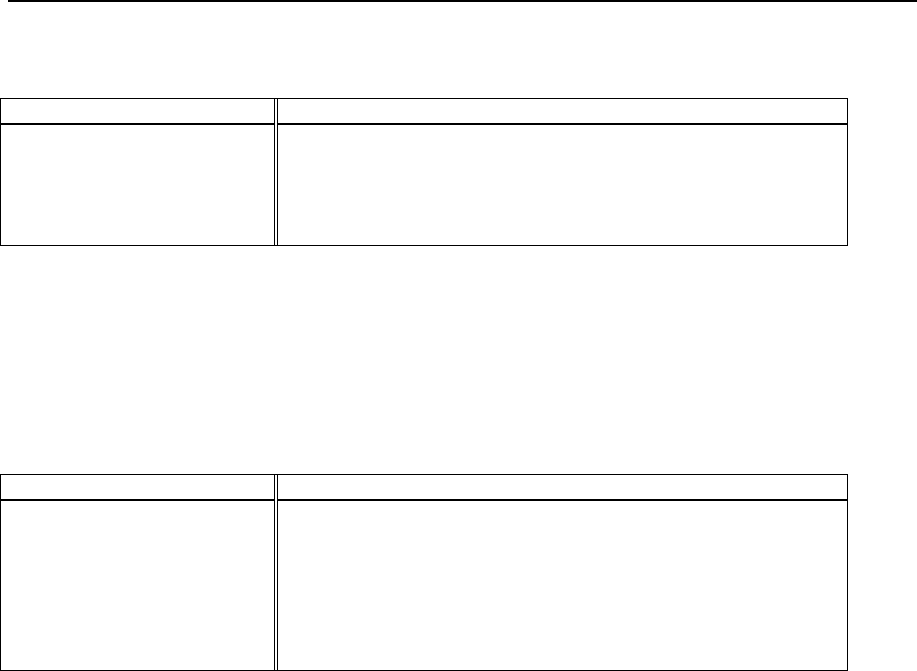
CHAPTER 4 TROUBLESHOOTING
4-15
Other
Problem Recommendation
The printer cannot print.
“There was an error writing to
LPT1: (or BRUSB) for the
printer.” error message appears
on your PC.
• Check that the printer cable is not damaged or broken.
• If you have an interface switching device, make sure the correct
printer is selected.
For DOS users
Problem Recommendation
Unable to print from
application software.
• Check that the DOS application software interface settings
match that of your printer : for example, if you are using a
parallel printer cable, you would most likely set your DOS
software printer port to LPT1.
• Check if the printer has any printer alarms.
• Check if the appropriate printer is selected in your application
software.


















