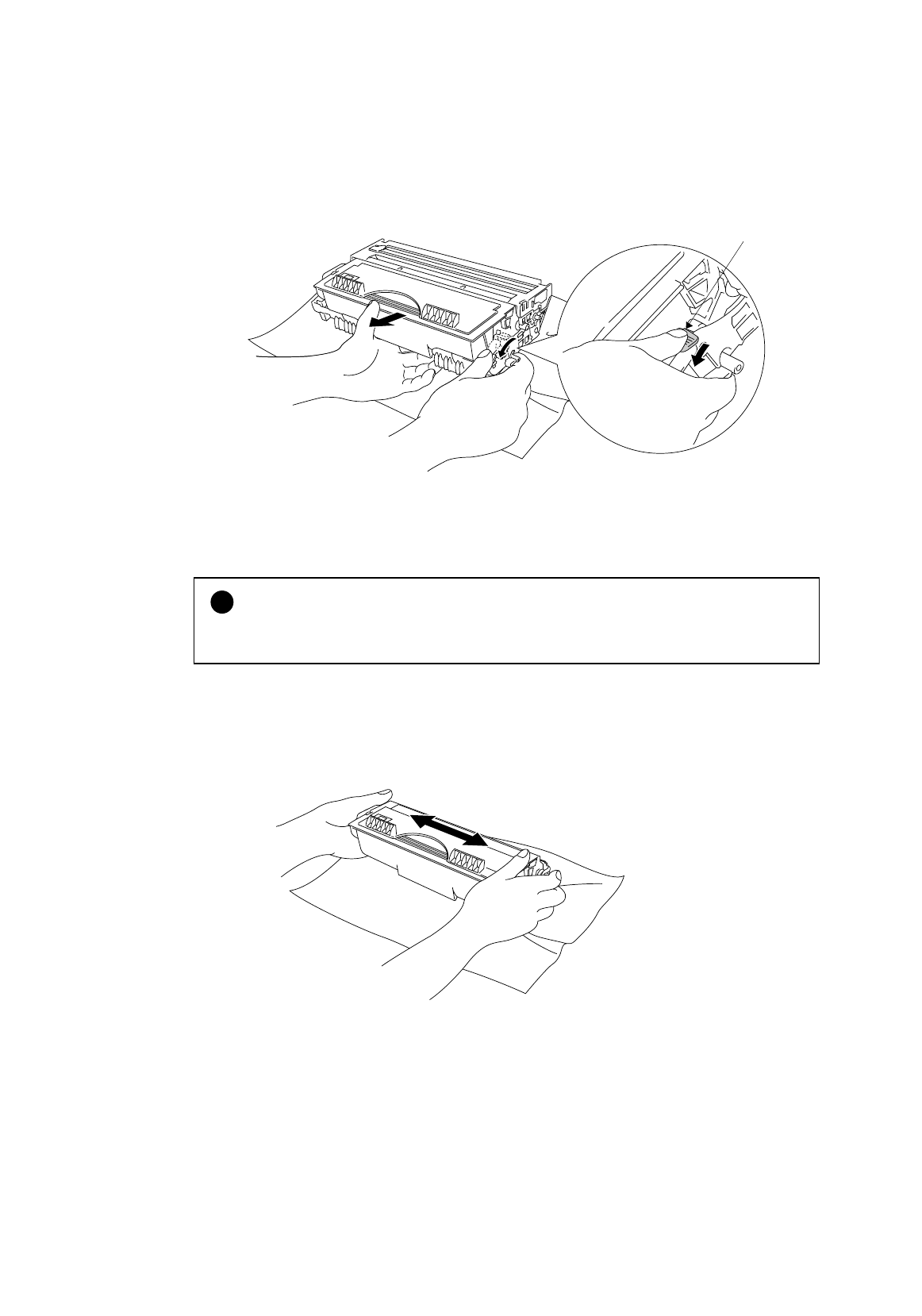
CHAPTER 3 MAINTENANCE
3-5
☛
2
.
Place the drum unit assembly on a piece of cloth or disposable paper that is on a flat,
horizontal surface. Pull the toner cartridge out of the drum unit assembly while holding down
the lock lever with your right hand.
Fig. 3-4 Removing the old toner cartridge
!
Caution
Handle the toner cartridge carefully. If toner scatters on your hands or clothes, immediately
wipe or wash it off with cold water.
☛
3
.
Unpack the new toner cartridge. Keeping it horizontal, gently rock it from side to side 5 or 6
times to distribute the toner evenly inside the cartridge.
Fig. 3-5 Rocking the toner cartridge
Hold down this
Lock Lever.


















