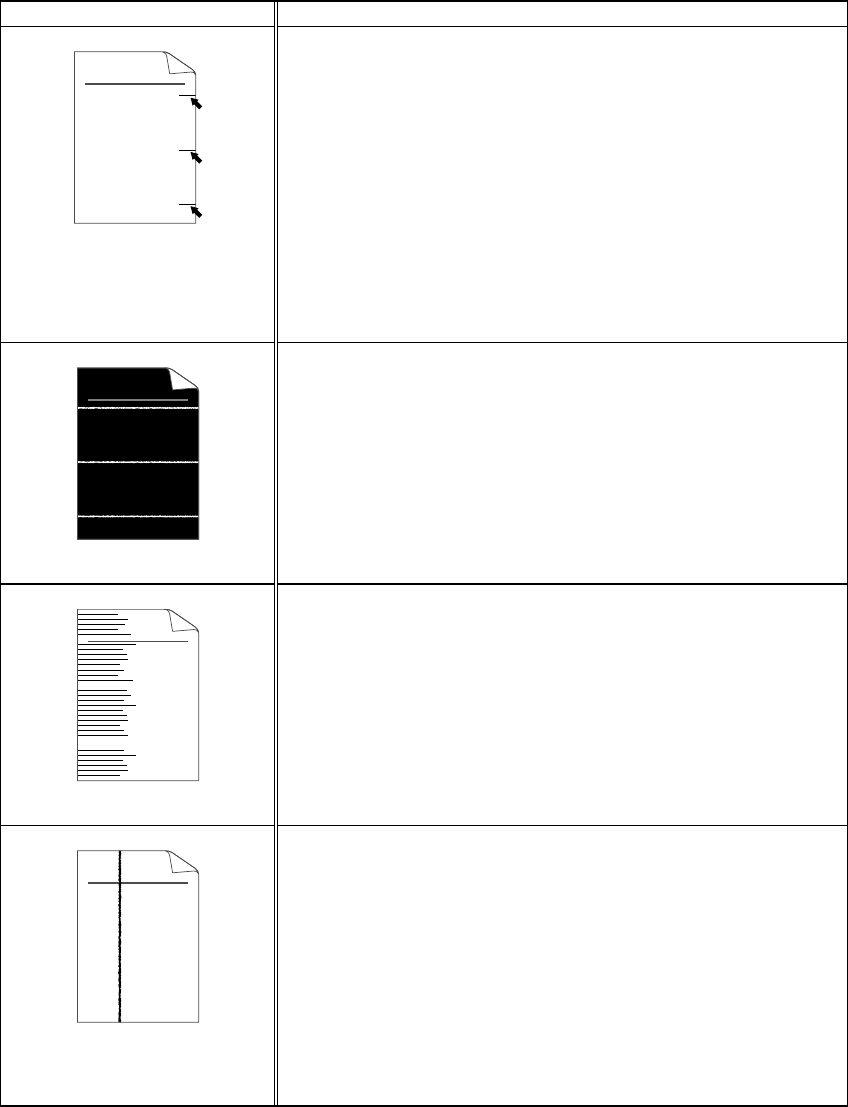
CHAPTER 4 TROUBLESHOOTING
4-21
Image defect
examples Recommendation
ABCDEFGH
abcdefghijk
ABCD
abcde
01234
Black Horizontal repetitive
defects
Toner scatters and stains the
printed page.
•
The drum unit may be damaged. Install a new drum unit. See
"How to replace the Drum unit" in Chapter 3.
•
Make sure you use paper that meets specifications. See “What
kind of paper can I use” in Chapter 1.
✒ Note
•
If you use label sheets for laser printers, the glue from the sheets
may sometimes stick to the OPC drum surface. Clean the drum
unit. See the previous page.
•
Do not use paper that has paper clips or staples because they will
scratch the surface of the drum.
•
If the unpacked drum unit is subjected to excessive direct
sunlight or room light, the unit may be damaged.
ABCDEFGH
abcdefghijk
ABCD
abcde
01234
White horizontal stripes
•
Make sure you use paper that meets the specifications. A rough
surfaced paper or thick media can cause the problem.
•
Make sure you select the appropriate media type in the printer
driver.
•
The problem may disappear by itself. Try printing multiple
pages to clear this problem, especially if the printer has not been
used for a long time.
•
The drum unit may be damaged. Install a new drum unit. See
"How to replace the Drum unit" in Chapter 3.
ABCDEFGH
abcdefghijk
ABCD
abcde
01234
Horizontal Lines
•
Clean the printer interior and the primary corona wire in the
drum unit. See "How to clean the printer" in Chapter 3.
•
The drum unit may be damaged. Install a new drum unit. See
"How to replace the Drum unit" in Chapter 3.
ABCDEFGH
abcdefghijk
ABCD
abcde
01234
Black Vertical lines
Printed pages are stained with
toner or have vertical stripes.
•
Clean the primary corona wire of the drum unit. See "How to
clean the printer interior and Drum unit" in Chapter 3.
•
Make sure that the primary corona wire cleaner is at the home
position.
•
The drum unit may be damaged. Install a new drum unit. See
"How to replace the Drum unit" in Chapter 3.
•
The toner cartridge may be damaged. Install a new toner
cartridge. See "How to replace the Toner cartridge" in Chapter
3. Make sure that a torn piece of paper is not covering the
scanner window inside the printer.
•
The fixing unit may be smudged. Call Customer Support.


















