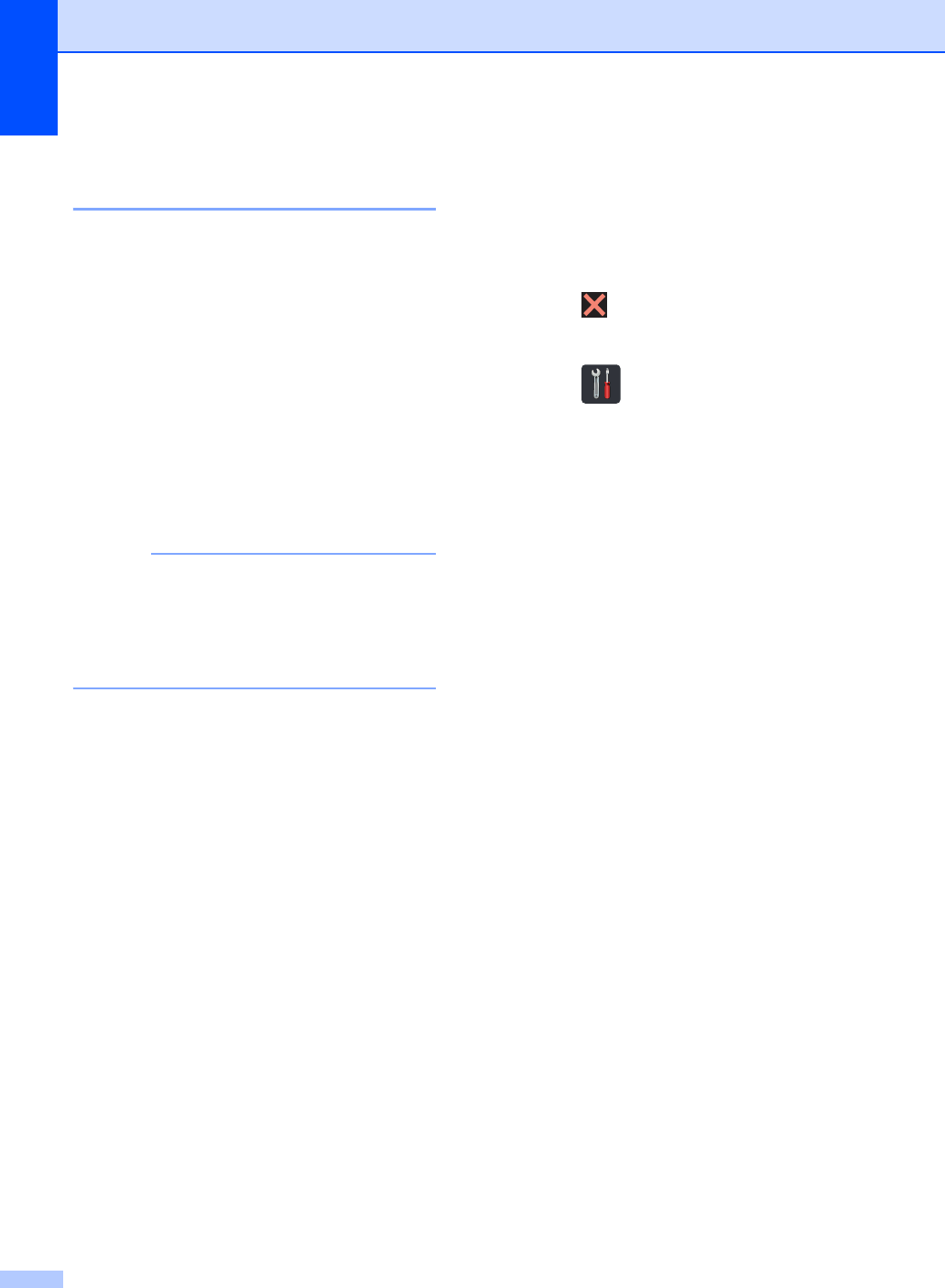
110
Transferring your faxes or Fax
Journal report B
If the Touchscreen shows:
Print Unable XX
Scan Unable XX
We recommend transferring your faxes to
another fax machine or to your computer (see
Transferring faxes to another fax machine
on page 110 or Transferring faxes to your
computer on page 111).
You can also transfer the Fax Journal report
to see if there are any faxes you must transfer
(see Transferring the Fax Journal report to
another fax machine on page 111).
NOTE
If there is an error message on the
Touchscreen after the faxes have been
transferred, disconnect the machine from
the power source for several minutes, and
then reconnect it.
Transferring faxes to another fax
machine B
If you have not set up your Station ID, you
cannot enter fax transfer mode (see Quick
Setup Guide: Set your Station ID).
a Press to interrupt the error
temporarily.
b Press .
c Press All Settings.
d Swipe up or down, or press a or b to
display Service.
e Press Service.
f Press Data Transfer.
g Press Fax Transfer.
h Do one of the following:
If the Touchscreen shows No Data,
there are no faxes left in the
machine’s memory. Press Close.
Enter the fax number to which faxes
will be forwarded.
i Press Fax Start.


















