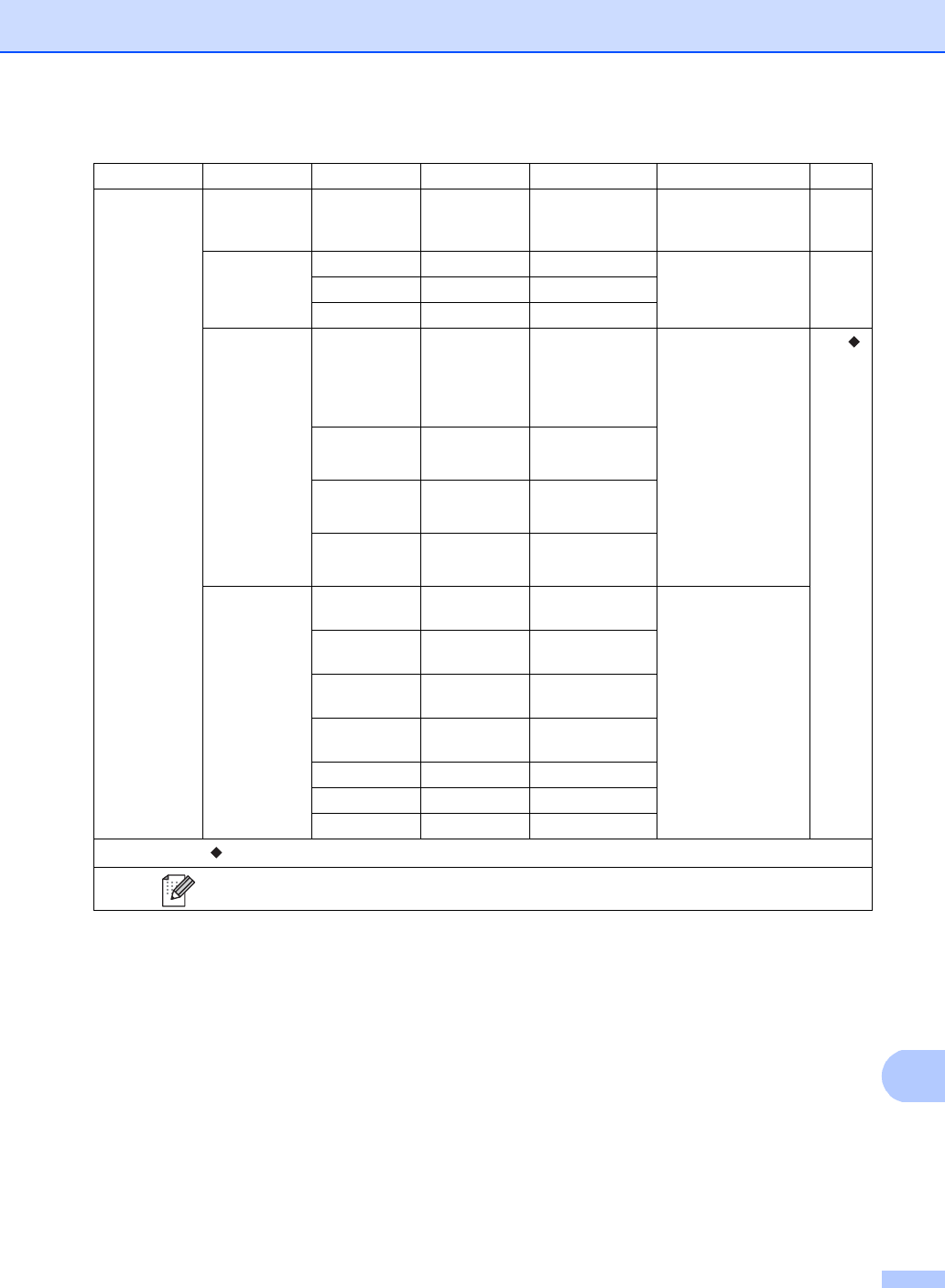
Settings and features tables
165
C
Level 1 Level 2 Level 2 Level 2 Options Descriptions
See Page
Machine Info.
Serial No. — — — Check the serial
number of your
machine.
143
Firmware
Version
Main Version
— — Check the firmware
version of your
machine.
143
Sub1 Version
——
Sub2 Version
——
Page Counter
Total — Color
Black and White
Check the number of
total color or black &
white pages the
machine has printed
during its life.
See .
Fax/List — Color
Black and White
Copy — Color
Black and White
Print — Color
Black and White
Parts Life Drum
Black(BK)
— — Check the
percentage of a
machine part’s life
that remains
available.
Drum
Cyan(C)
——
Drum
Magenta(M)
——
Drum
Yellow(Y)
——
Belt Unit ——
Fuser ——
PF kit ——
See Advanced User's Guide.
The factory settings are shown in Bold with an asterisk.


















